Need Ideas for Blog Posts? Try Google’s Wonder Wheel
Update: In early 2012, Google removed the Wonder Wheel feature. I’m sad, because it was WONDERful. So this post is no longer valid, unless we can somehow convince Google to bring back the Wonder Wheel.
Have you heard of a cool Google tool called the Wonder Wheel? It’s a great way to help you generate ideas for blog posts. Here’s how to use it:
1. Search for a keyword on Google. I blog about adoption on my other blog, so I typed in “adoption.”
2. When the results pop up, click the “Show Options…” link right at the top.
3. Scroll down the left sidebar until you see “Standard View” and click “Wonder wheel.”
4. Your main screen will now display a cluster or mind map of keywords related to your topic.
5. Click on one of the links (I clicked “adoption cost”) and you’ll see lots more sub-topics.
Try the Wonder Wheel with your own topic and let me know what you discover.
Source: DailyBlogTips
Related article:

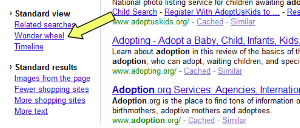
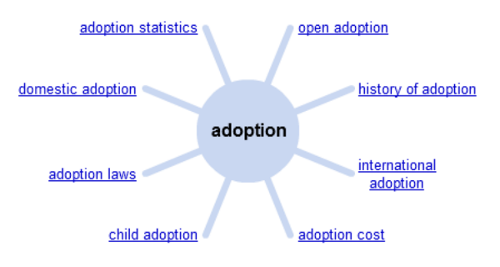

Laura,
You should consider this exercise for a Write Start! I’m sure it could get people writing.
Laura,
You should consider this exercise for a Write Start! I’m sure it could get people writing.
Laura,
You should consider this exercise for a Write Start! I’m sure it could get people writing.
Laura,
You should consider this exercise for a Write Start! I’m sure it could get people writing.
Amy,
Hadn’t thought of that! Do you know whether we get Internet access on that big screen so I could demonstrate it live and try it with different topics?
Amy,
Hadn’t thought of that! Do you know whether we get Internet access on that big screen so I could demonstrate it live and try it with different topics?
Amy,
Hadn’t thought of that! Do you know whether we get Internet access on that big screen so I could demonstrate it live and try it with different topics?
Amy,
Hadn’t thought of that! Do you know whether we get Internet access on that big screen so I could demonstrate it live and try it with different topics?
[…] distracted brain really likes the visual clues in this little tool I learned about at the BloggingBistro. I had never seen Google’s Wonder Wheel before, but it is really cool! Almost as cool as […]
[…] distracted brain really likes the visual clues in this little tool I learned about at the BloggingBistro. I had never seen Google’s Wonder Wheel before, but it is really cool! Almost as cool as […]
[…] Next, do some topical research at Google’s Wonder Wheel. Here’s a blog post about how to use the Wonder Wheel. […]
[…] Next, do some topical research at Google’s Wonder Wheel. Here’s a blog post about how to use the Wonder Wheel. […]
I absolutely love this tool! Thank you, I didn’t know about it!
I absolutely love this tool! Thank you, I didn’t know about it!
It’s one of my favorite Google tools. Glad you like it, too.
It’s one of my favorite Google tools. Glad you like it, too.
[…] Need Ideas for Blog Posts? Try Google’s Wonder Wheel […]
[…] Need Ideas for Blog Posts? Try Google’s Wonder Wheel […]
WOW!!! What a wonderful visual tool! In some ways it reminds me of the Visual Thesaurus, here’s the link to that neat “thinking map” tool… http://www.visualthesaurus.com/ Because these both tap in to our visual learning modality, they assist in our processing information. See my blog post on “Sharpen Your Multisensory Learning Modalities” for additional strategies http://bethwillismiller.blogspot.com/
WOW!!! What a wonderful visual tool! In some ways it reminds me of the Visual Thesaurus, here’s the link to that neat “thinking map” tool… http://www.visualthesaurus.com/ Because these both tap in to our visual learning modality, they assist in our processing information. See my blog post on “Sharpen Your Multisensory Learning Modalities” for additional strategies http://bethwillismiller.blogspot.com/
Laura. I was asked to do a Write Start next month. I think this Google Wonder Wheel thing would be fabulous. Are you available for our June meeting to do a write start at NW Christian Writer’s Association? Did the internet access work for you last month? Did you cover this last month so maybe it won’t be good to do it again? At any rate, thanks for the fabulous tool. If you are not available for Write Start then I’ll use Google Wonder Wheel to give me an idea on what to do in the June write start! Thanks for all you teach us. You are amazing.
Laura. I was asked to do a Write Start next month. I think this Google Wonder Wheel thing would be fabulous. Are you available for our June meeting to do a write start at NW Christian Writer’s Association? Did the internet access work for you last month? Did you cover this last month so maybe it won’t be good to do it again? At any rate, thanks for the fabulous tool. If you are not available for Write Start then I’ll use Google Wonder Wheel to give me an idea on what to do in the June write start! Thanks for all you teach us. You are amazing.
Yes, I’ll be happy to do it, Gigi. I responded to you in more depth via email. -Laura
Yes, I’ll be happy to do it, Gigi. I responded to you in more depth via email. -Laura