How to Delete a Facebook Page

Note: I originally published this tutorial in 2011, and it is Blogging Bistro’s most-visited post. That’s why you’ll see a lot of comments from years gone by. I update this tutorial regularly to reflect Facebook’s changes. This is the 2020 update.
Fed up with Facebook’s ever-increasing stranglehold on the organic reach of brand pages, many page admins are washing their hands of Facebook altogether.
If you’re in that camp or you don’t use your business page any longer, you may want to delete it.
I advise using a desktop/laptop computer to delete your Facebook page. It’s much easier than attempting to do it via a tablet or smartphone.
How to unpublish your page without deleting it
If you aren’t certain whether you want to permanently delete your page, you can “unpublish” it (make it private so only page admins can view it).
Note: Only Page admins can unpublish a Page.
Here’s how:
Log in to the Facebook page you administer.
Click “Settings” in the upper righthand corner of your screen.
From the “General” settings (the first one on the list), find the “Page Visibility” setting (it’s the first one). Click the pencil icon to edit.
Click the “Unpublish Page” radio button and then click “Save Changes.”
How to delete a Facebook brand/fan page
Log in to the Facebook page you administer. Note: You MUST be a Page administrator in order to delete a Page.
Click “Settings” in the upper righthand corner of your screen.
From the “General” settings (the first one on the list), scroll to the bottom of the list of options and locate “Remove Page.” Click the pencil icon to edit.
![]() A pop-up notice will inform you that if you delete your page, you have a grace period of 14 days in which you can restore it. (Unsure whether that means 14 calendar days or 14 business days.)
A pop-up notice will inform you that if you delete your page, you have a grace period of 14 days in which you can restore it. (Unsure whether that means 14 calendar days or 14 business days.)
After the 14-day grace period, you’ll be asked to confirm that you want to permanently delete your page.
If you are certain you want to remove your page and begin the 14 day grace period, click the link that says “Delete [name of your page]” and then click “Save Changes.”
Can I re-use my custom Facebook page address?
People often ask me:
“If I delete my page, will Facebook release my username (page URL/address) so I can re-use the same name on another page I create?”
I have not received a reliable answer to this question. People who’ve deleted pages have told me they’ve tried to use the same username (web address) and have been unable to. If anyone knows how long Facebook holds on to the usernames of deleted pages, please share that info.

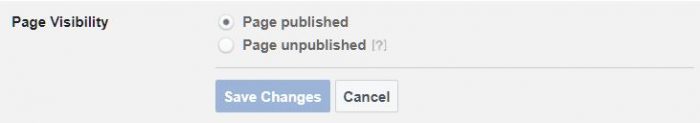
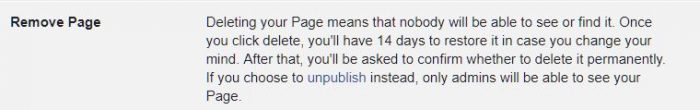
Here is some info from Facebook’s Help Center on how to remove the Community Page label. I hope this helps: https://www.facebook.com/help/151753258228443/?q=how%20to%20delete%20a%20community%20page&sid=0RkO74grDsZOowz32
Tanks!:)
Tanks!:)
Hi, I want to delete a page on facebook – I have tried to follow the above directions, but I don’t have access to the page itself only the ‘home page’. I had to re-create a page because I lost access to it and now I have two for the same business! Thanks
Hi, I want to delete a page on facebook – I have tried to follow the above directions, but I don’t have access to the page itself only the ‘home page’. I had to re-create a page because I lost access to it and now I have two for the same business! Thanks
Mari – Not sure what you mean by the “Home” page and am a bit unclear on exactly what you’re trying to do. If you don’t have access to a Facebook page as an admin, you will not be able to delete it.
Mari – Not sure what you mean by the “Home” page and am a bit unclear on exactly what you’re trying to do. If you don’t have access to a Facebook page as an admin, you will not be able to delete it.
thankyou so much 🙂
thankyou so much 🙂
Thanks!!!!! so helpful
Thanks!!!!! so helpful
Hello! i just recently had a business page/company page and want to convert it to a personal profile. Is that possible? because i deleted my company page and it says i have to wait 2 weeks. after the 14 days, if its permanently deleted, can i make a brand new profile page with the same email?
Thanks for the response, i appreciate it
Hello! i just recently had a business page/company page and want to convert it to a personal profile. Is that possible? because i deleted my company page and it says i have to wait 2 weeks. after the 14 days, if its permanently deleted, can i make a brand new profile page with the same email?
Thanks for the response, i appreciate it
If you are opening an entirely new account and are using it for personal use, you will need to use a different email. But if you are merely setting up a new brand/fan page that uses your existing login information, you can set up that page and administer it via your personal profile’s login. You can set up an unlimited number of pages from within your Facebook login.
If you are opening an entirely new account and are using it for personal use, you will need to use a different email. But if you are merely setting up a new brand/fan page that uses your existing login information, you can set up that page and administer it via your personal profile’s login. You can set up an unlimited number of pages from within your Facebook login.
Great article, when I log onto my busienss account there are two pages. If I follow your process and delete page then i PRESUME my second page is safe and wont be deleted ?
Great article, when I log onto my busienss account there are two pages. If I follow your process and delete page then i PRESUME my second page is safe and wont be deleted ?
I would presume that as well. Your pages are separate entities, so deleting one should not have any bearing on other pages you administer. For example, I administer pages for a bunch of clients. Some of my clients have deleted their pages, and it doesn’t affect any of the other pages I admin.
I would presume that as well. Your pages are separate entities, so deleting one should not have any bearing on other pages you administer. For example, I administer pages for a bunch of clients. Some of my clients have deleted their pages, and it doesn’t affect any of the other pages I admin.
thanksXX
thanksXX
Thanks! that helped!
Thanks! that helped!
thnxxxxxxxxxxxxxxxxxxxxxxx
thnxxxxxxxxxxxxxxxxxxxxxxx
i thank this site because i was exploring everywhere to delete my page because i couldnt manage it and when i opened this site i followed all the instructions which were given and i easily deleted my boring page on facebook.
THANK YOU BLOGGING BISTRO!!!!!!!!
finlay i delete my page from facebook thaks for your help
finlay i delete my page from facebook thaks for your help
Hi,
I am the owner of a business who cannot access my admin panel because I did not make the page. Is there any way to add myself or delete the page? The admin panel does not show up and the person who did the page is no longer available.
Hi,
I am the owner of a business who cannot access my admin panel because I did not make the page. Is there any way to add myself or delete the page? The admin panel does not show up and the person who did the page is no longer available.
Camille, Unfortunately, if you cannot access the page as an admin, there’s not much you can do other than contact Facebook’s Help Center and beg for a workaround. Good luck!
Camille, Unfortunately, if you cannot access the page as an admin, there’s not much you can do other than contact Facebook’s Help Center and beg for a workaround. Good luck!
awesome! I knew it was in there somewhere but after browsing around for over 15 minutes, I thought GOOGLE IT and there you were! You are on my blogger list now – thanks so much!
awesome! I knew it was in there somewhere but after browsing around for over 15 minutes, I thought GOOGLE IT and there you were! You are on my blogger list now – thanks so much!
men! i really appreciate this article. it helps a lot. 1000 Likes from me alone. abd
men! i really appreciate this article. it helps a lot. 1000 Likes from me alone. abd
[…] not alone in her aversion to the social media giant. For nearly two years, “How to delete a Facebook page” has been the most-read article at BloggingBistro.com. An average of 10,000 people per month read […]
[…] not alone in her aversion to the social media giant. For nearly two years, “How to delete a Facebook page” has been the most-read article at BloggingBistro.com. An average of 10,000 people per month read […]
I`m trying to delete a fan page that i have created but it is failing at nr.5 manage permissions is not appearing here,can you help me?
I`m trying to delete a fan page that i have created but it is failing at nr.5 manage permissions is not appearing here,can you help me?
you know, when I go to the page I want to delete. both you and FB INSIST there will be a downward arrow to go to edit and delete page but THERE IS NO DOWNWARD ARROWS. and I have been waiting TWO HOURS for FB to download my info. I am about ready to just pack FB in altogether. How can all of you not see this?
you know, when I go to the page I want to delete. both you and FB INSIST there will be a downward arrow to go to edit and delete page but THERE IS NO DOWNWARD ARROWS. and I have been waiting TWO HOURS for FB to download my info. I am about ready to just pack FB in altogether. How can all of you not see this?
Facebook recently replaced the downward arrow with an icon that looks like a little flower. It’s in the same spot that the arrow used to be in, directly to the right of your “Home” tab.
Facebook recently replaced the downward arrow with an icon that looks like a little flower. It’s in the same spot that the arrow used to be in, directly to the right of your “Home” tab.
I created a Page by mistake, but I also named it just like my profile
name. Now when I access “Menage Permissions” under “Delete Page” it only
says Delete [page name] but not PERMANENTLY Delete [page name]. When I
select it it says “page will be deleted in 14 days”. I am afraid because
my page and my profile have the same name, that facebook will delete my
profile also. Please help (if I choose to delete the page, will my original private timeline remain?)
I created a Page by mistake, but I also named it just like my profile
name. Now when I access “Menage Permissions” under “Delete Page” it only
says Delete [page name] but not PERMANENTLY Delete [page name]. When I
select it it says “page will be deleted in 14 days”. I am afraid because
my page and my profile have the same name, that facebook will delete my
profile also. Please help (if I choose to delete the page, will my original private timeline remain?)
Katerina, Except for logging in to your FB account, personal profiles and pages are two different entities. So you should be able to delete the page and keep your profile intact. To be on the safe side, contact Facebook’s Help Center before deleting your page. Since they both have the same name, that could create confusion on the part of whoever or whatever it is that deletes pages.
Katerina, Except for logging in to your FB account, personal profiles and pages are two different entities. So you should be able to delete the page and keep your profile intact. To be on the safe side, contact Facebook’s Help Center before deleting your page. Since they both have the same name, that could create confusion on the part of whoever or whatever it is that deletes pages.
thans you soo muchh, but Do you think that my profile can be active after deliting the samename pafe?.. greetings and mille grazie…
Laua ..thanks you soo much,.. but Do you think that my profile can be active
after deliting the samename page?.. greetings and mille grazie…