How to Delete a Facebook Page

Note: I originally published this tutorial in 2011, and it is Blogging Bistro’s most-visited post. That’s why you’ll see a lot of comments from years gone by. I update this tutorial regularly to reflect Facebook’s changes. This is the 2020 update.
Fed up with Facebook’s ever-increasing stranglehold on the organic reach of brand pages, many page admins are washing their hands of Facebook altogether.
If you’re in that camp or you don’t use your business page any longer, you may want to delete it.
I advise using a desktop/laptop computer to delete your Facebook page. It’s much easier than attempting to do it via a tablet or smartphone.
How to unpublish your page without deleting it
If you aren’t certain whether you want to permanently delete your page, you can “unpublish” it (make it private so only page admins can view it).
Note: Only Page admins can unpublish a Page.
Here’s how:
Log in to the Facebook page you administer.
Click “Settings” in the upper righthand corner of your screen.
From the “General” settings (the first one on the list), find the “Page Visibility” setting (it’s the first one). Click the pencil icon to edit.
Click the “Unpublish Page” radio button and then click “Save Changes.”
How to delete a Facebook brand/fan page
Log in to the Facebook page you administer. Note: You MUST be a Page administrator in order to delete a Page.
Click “Settings” in the upper righthand corner of your screen.
From the “General” settings (the first one on the list), scroll to the bottom of the list of options and locate “Remove Page.” Click the pencil icon to edit.
![]() A pop-up notice will inform you that if you delete your page, you have a grace period of 14 days in which you can restore it. (Unsure whether that means 14 calendar days or 14 business days.)
A pop-up notice will inform you that if you delete your page, you have a grace period of 14 days in which you can restore it. (Unsure whether that means 14 calendar days or 14 business days.)
After the 14-day grace period, you’ll be asked to confirm that you want to permanently delete your page.
If you are certain you want to remove your page and begin the 14 day grace period, click the link that says “Delete [name of your page]” and then click “Save Changes.”
Can I re-use my custom Facebook page address?
People often ask me:
“If I delete my page, will Facebook release my username (page URL/address) so I can re-use the same name on another page I create?”
I have not received a reliable answer to this question. People who’ve deleted pages have told me they’ve tried to use the same username (web address) and have been unable to. If anyone knows how long Facebook holds on to the usernames of deleted pages, please share that info.

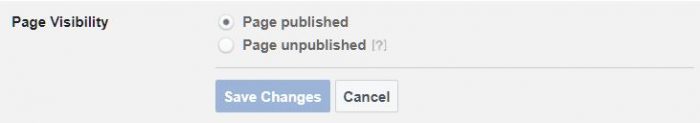
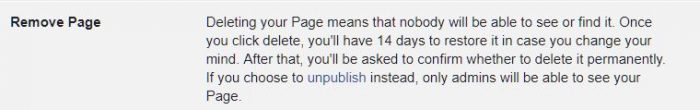
thanku very much
thanku very much
great help thx
great help thx
Thank you
Thank you
Help me!!
because my Facebook account convert to fan page how to remove it …
Thank you, thank you, thank you!
Thank you, thank you, thank you!
i did that but the i still saw it why ?
i did that but the i still saw it why ?
Taylor – It often takes a week or so for Facebook to completely delete the page. They have a “grace period” in case you change your mind and decide you want your page back. It should disappear entirely from your account in 7-10 days.
Taylor – It often takes a week or so for Facebook to completely delete the page. They have a “grace period” in case you change your mind and decide you want your page back. It should disappear entirely from your account in 7-10 days.
If I deleted my Facebook business page but want to get it back prior to the 14 days when they send you an “are you sure” message is there a way to do that? Thanks for your help!
If I deleted my Facebook business page but want to get it back prior to the 14 days when they send you an “are you sure” message is there a way to do that? Thanks for your help!
Hi i created a fan page but didnt have a personal profile now i want to create a personal profile and it tells me that i already have an account to sing in, when i do it takes me to my page and cant create a personal with the same email. please help me thank you menacemusikk@gmail.com
Hi i created a fan page but didnt have a personal profile now i want to create a personal profile and it tells me that i already have an account to sing in, when i do it takes me to my page and cant create a personal with the same email. please help me thank you menacemusikk@gmail.com
Facebook lets you have only one account per email address. So if you want to create a personal profile, you will need to set it up with a different email than the fan page.
Facebook lets you have only one account per email address. So if you want to create a personal profile, you will need to set it up with a different email than the fan page.
If you log in to your account and you can still see the “Use Facebook as” (and you see your page there), you should be able to re-activate the page.
If you log in to your account and you can still see the “Use Facebook as” (and you see your page there), you should be able to re-activate the page.
very helpful..thanks
very helpful..thanks
My situation is a little different. I created a business page that is linked to my personal page. But on my personal page, where it lists my current occupation, there is a link to an empty “dummy” business page. I don’t know how it got created, but I would like to delete it and replace it with my active, full business page. So far no one has been able to give instructions on how to do this. Can you help, please? Thanks!
~Jeff
My situation is a little different. I created a business page that is linked to my personal page. But on my personal page, where it lists my current occupation, there is a link to an empty “dummy” business page. I don’t know how it got created, but I would like to delete it and replace it with my active, full business page. So far no one has been able to give instructions on how to do this. Can you help, please? Thanks!
~Jeff
Jeff – Check out this tutorial; I think it will help you. https://bloggingbistro.com/how-to-link-to-your-facebook-page-from-the-employers-area-of-your-profile/
It is a bit outdated (before Timeline), but the same strategy should still work. I’ll work on updating the post and re-publishing it.
Jeff – Check out this tutorial; I think it will help you. https://bloggingbistro.com/how-to-link-to-your-facebook-page-from-the-employers-area-of-your-profile/
It is a bit outdated (before Timeline), but the same strategy should still work. I’ll work on updating the post and re-publishing it.
I converted my personal page to business page but should have kept business and personal separate, if i delete the page will i lose my personal profile?
I converted my personal page to business page but should have kept business and personal separate, if i delete the page will i lose my personal profile?
If you already converted your personal profile to a business page, it seems as if it’d already be gone? If you’re asking whether you’d lose your Facebook ACCOUNT, assuming you log in to both the profile and page via the same login, your account should remain intact. I would check Facebooks rules on converting profiles to pages before doing anything, just to be on the safe side. Also, make sure you have added additional login email addresses to our account so you have backups for logging in.
If you already converted your personal profile to a business page, it seems as if it’d already be gone? If you’re asking whether you’d lose your Facebook ACCOUNT, assuming you log in to both the profile and page via the same login, your account should remain intact. I would check Facebooks rules on converting profiles to pages before doing anything, just to be on the safe side. Also, make sure you have added additional login email addresses to our account so you have backups for logging in.
Hi, Thankyou its been driving me crazy, i could see my personal profile was still there. I asked FB to convert it back to personal and they very kindly did
Hi, Thankyou its been driving me crazy, i could see my personal profile was still there. I asked FB to convert it back to personal and they very kindly did
That’s great that they responded to your request! I don’t hear of that happening too often.
That’s great that they responded to your request! I don’t hear of that happening too often.
Yes i was surprised they done it, after all the things i’d read, it was done in a couple of hours too. So yay to Facebook.
Yes i was surprised they done it, after all the things i’d read, it was done in a couple of hours too. So yay to Facebook.
Hi! My organization had an intern a few years ago who created a Facebook page for us without giving us the password to access it. He’s gone, but the page is still out there. How can I get control over it?
Hi! My organization had an intern a few years ago who created a Facebook page for us without giving us the password to access it. He’s gone, but the page is still out there. How can I get control over it?
This is a common problem. I suggest contacting Facebook directly to see if they can help you, as generally speaking, unless you are an admin of the page (and can prove it) or you have the page’s login info, you’re out of luck.
This is a common problem. I suggest contacting Facebook directly to see if they can help you, as generally speaking, unless you are an admin of the page (and can prove it) or you have the page’s login info, you’re out of luck.
Thank you! FB tried to hide this away of course!!
Thank you! FB tried to hide this away of course!!
Of course they hide it. They don’t want you deleting pages!
Of course they hide it. They don’t want you deleting pages!
I recently started the page deletion process. BAD. Is there a way to immediately undelete the page before the 14 day deletion process? Please help.
It is a Facebook community page.
I recently started the page deletion process. BAD. Is there a way to immediately undelete the page before the 14 day deletion process? Please help.
It is a Facebook community page.
Here is some info from Facebook’s Help Center on how to remove the Community Page label. I hope this helps: https://www.facebook.com/help/151753258228443/?q=how%20to%20delete%20a%20community%20page&sid=0RkO74grDsZOowz32