How to Delete a Facebook Page

Note: I originally published this tutorial in 2011, and it is Blogging Bistro’s most-visited post. That’s why you’ll see a lot of comments from years gone by. I update this tutorial regularly to reflect Facebook’s changes. This is the 2020 update.
Fed up with Facebook’s ever-increasing stranglehold on the organic reach of brand pages, many page admins are washing their hands of Facebook altogether.
If you’re in that camp or you don’t use your business page any longer, you may want to delete it.
I advise using a desktop/laptop computer to delete your Facebook page. It’s much easier than attempting to do it via a tablet or smartphone.
How to unpublish your page without deleting it
If you aren’t certain whether you want to permanently delete your page, you can “unpublish” it (make it private so only page admins can view it).
Note: Only Page admins can unpublish a Page.
Here’s how:
Log in to the Facebook page you administer.
Click “Settings” in the upper righthand corner of your screen.
From the “General” settings (the first one on the list), find the “Page Visibility” setting (it’s the first one). Click the pencil icon to edit.
Click the “Unpublish Page” radio button and then click “Save Changes.”
How to delete a Facebook brand/fan page
Log in to the Facebook page you administer. Note: You MUST be a Page administrator in order to delete a Page.
Click “Settings” in the upper righthand corner of your screen.
From the “General” settings (the first one on the list), scroll to the bottom of the list of options and locate “Remove Page.” Click the pencil icon to edit.
![]() A pop-up notice will inform you that if you delete your page, you have a grace period of 14 days in which you can restore it. (Unsure whether that means 14 calendar days or 14 business days.)
A pop-up notice will inform you that if you delete your page, you have a grace period of 14 days in which you can restore it. (Unsure whether that means 14 calendar days or 14 business days.)
After the 14-day grace period, you’ll be asked to confirm that you want to permanently delete your page.
If you are certain you want to remove your page and begin the 14 day grace period, click the link that says “Delete [name of your page]” and then click “Save Changes.”
Can I re-use my custom Facebook page address?
People often ask me:
“If I delete my page, will Facebook release my username (page URL/address) so I can re-use the same name on another page I create?”
I have not received a reliable answer to this question. People who’ve deleted pages have told me they’ve tried to use the same username (web address) and have been unable to. If anyone knows how long Facebook holds on to the usernames of deleted pages, please share that info.

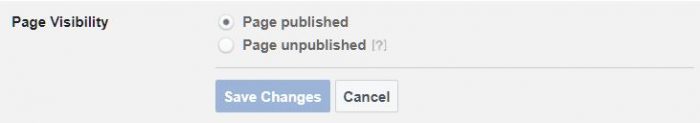
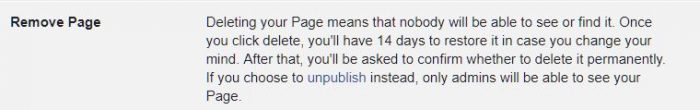
That was a good tip, thanks!
That was a good tip, thanks!
thanks to help delet facebook pages………..panku
thanks to help delet facebook pages………..panku
My Facebook account got disabled by Facebook. With that account, I created a page for a book that I was writing. I’ve created another Facebook account. How can I get ownership off my page again? Help! I really need the page! Thanks!
My Facebook account got disabled by Facebook. With that account, I created a page for a book that I was writing. I’ve created another Facebook account. How can I get ownership off my page again? Help! I really need the page! Thanks!
Mary – If your Facebook account was disabled, you will need to talk to them about getting it reinstated so you can recover your page. If you started a new account with a new username and password, FB views that as a separate account, which I believe means you would need to create a new Page attached to the new account. It’s difficult (impossible?) to get a response from their “customer service,” so I wish you the best with this. Anybody else have suggestions?
Mary – If your Facebook account was disabled, you will need to talk to them about getting it reinstated so you can recover your page. If you started a new account with a new username and password, FB views that as a separate account, which I believe means you would need to create a new Page attached to the new account. It’s difficult (impossible?) to get a response from their “customer service,” so I wish you the best with this. Anybody else have suggestions?
Thanks
Thanks
How about if another person (my husband) also has the same page on his personal FB account?? If I delete the page from my FB, will his stay in tact?
How about if another person (my husband) also has the same page on his personal FB account?? If I delete the page from my FB, will his stay in tact?
Although most of us log in to administer a Page via our personal account, pages are not connected to personal accounts. And each page is administered separately.
I’m not quite sure what you mean by having the “same page.” Do you both administer the same page from your respective accounts? If that’s the case and one of the admins deletes the page, it will be gone.
You can take yourself off as an admin of that page without deleting the page itsef.
Although most of us log in to administer a Page via our personal account, pages are not connected to personal accounts. And each page is administered separately.
I’m not quite sure what you mean by having the “same page.” Do you both administer the same page from your respective accounts? If that’s the case and one of the admins deletes the page, it will be gone.
You can take yourself off as an admin of that page without deleting the page itsef.
if when i create the fan page but not yet type email to recognized, and my networking was disconnect, so how can i login and remove this page? i have try to login but system show that my email no yet recognized…problem is i still no yet type email so how can i get the recognized mail ~.~
Urgent…need to delete the fan page ASAP(because it already create and already got my picture but i cant get to login by email)
if when i create the fan page but not yet type email to recognized, and my networking was disconnect, so how can i login and remove this page? i have try to login but system show that my email no yet recognized…problem is i still no yet type email so how can i get the recognized mail ~.~
Urgent…need to delete the fan page ASAP(because it already create and already got my picture but i cant get to login by email)
how if i lost the login email?
because now the problem is i didnt get the notification mail from FB, and when i try to login, the system show me account still not yet activize. I already check few time from my mailbox or junkbox but still didn’t reveiced any activize mail…
how if i lost the login email?
because now the problem is i didnt get the notification mail from FB, and when i try to login, the system show me account still not yet activize. I already check few time from my mailbox or junkbox but still didn’t reveiced any activize mail…
Kelvin, This is unfortunate, because unless you can log in to your Facebook account, you won’t be able to delete your Page. In my experience, Facebook’s customer service is non existent, but you can try to message them and see if they can help you.
Kelvin, This is unfortunate, because unless you can log in to your Facebook account, you won’t be able to delete your Page. In my experience, Facebook’s customer service is non existent, but you can try to message them and see if they can help you.
Thank you! That helped!! 🙂 Be blessed!!
Thank you! That helped!! 🙂 Be blessed!!
I am perplexed. I started my business on a personal Facebook page, I then deleted it after I realized this was wrong, and tried to open a business page. Now it won’t let me create a business page. It says something to the effect that it is having a problem and it will get back to me. There is no one to contact and I have no idea what to do. Can you help?
I am perplexed. I started my business on a personal Facebook page, I then deleted it after I realized this was wrong, and tried to open a business page. Now it won’t let me create a business page. It says something to the effect that it is having a problem and it will get back to me. There is no one to contact and I have no idea what to do. Can you help?
In order to create a Business Page, you have to have a Facebook account through which you log in. Most of us log in via our personal profile account (you don’t necessarily have to use your personal profile, but you have to set up the account so you can create a Page). One of my clients created a stand-alone page that is not connected to a personal account login, but the page has limited functionality so I don’t recommend doing that. My suggestion is to set up a new account but do not use the personal profile part of it. Once you’ve set up the login, simply go to “Create a Page” and use that account just for administering your page. You may even want to create an e-mail address dedicated solely to the administration of your Facebook page.
In order to create a Business Page, you have to have a Facebook account through which you log in. Most of us log in via our personal profile account (you don’t necessarily have to use your personal profile, but you have to set up the account so you can create a Page). One of my clients created a stand-alone page that is not connected to a personal account login, but the page has limited functionality so I don’t recommend doing that. My suggestion is to set up a new account but do not use the personal profile part of it. Once you’ve set up the login, simply go to “Create a Page” and use that account just for administering your page. You may even want to create an e-mail address dedicated solely to the administration of your Facebook page.
Thanxxx For this tip………….
Thanxxx For this tip………….
Hi Laura…when creating an additional FB page using my personal email account, I selected “Community”. I want to delete this page, but I am unable. In reading the comments, I am wondering now if I can administer the page at all? When logging in under my own name and typing the page name in the search box, it does not allow me to “edit” page. It states I can upload photos, but I can not see “where” the page can be deleted. When I go to Account Settings, it displays my personal page selections…I don’t want to edit/delete my personal page. HELP!! Thanks so much!
Hi Laura…when creating an additional FB page using my personal email account, I selected “Community”. I want to delete this page, but I am unable. In reading the comments, I am wondering now if I can administer the page at all? When logging in under my own name and typing the page name in the search box, it does not allow me to “edit” page. It states I can upload photos, but I can not see “where” the page can be deleted. When I go to Account Settings, it displays my personal page selections…I don’t want to edit/delete my personal page. HELP!! Thanks so much!
A Community page is like Wikipedia for Facebook; you won’t be able to administer it. It’s unfortunate that you received this option in the first place, as it’s very confusing to Facebook users.
I don’t have experience with Community pages and am not sure you’ll be able to delete it. I would suggest going ahead and creating a regular “Official Page” — that’s the title Facebook gives Pages to differentiate them from “Community” pages.
A Community page is like Wikipedia for Facebook; you won’t be able to administer it. It’s unfortunate that you received this option in the first place, as it’s very confusing to Facebook users.
I don’t have experience with Community pages and am not sure you’ll be able to delete it. I would suggest going ahead and creating a regular “Official Page” — that’s the title Facebook gives Pages to differentiate them from “Community” pages.
You may have to try again. I did this not long ago, and unless you totally ignore your page for a full two weeks and don’t even try to login, it reactivates the page whenever you log in to the account that the page is associated with. Try that and see if it works. A pain; I know.
You may have to try again. I did this not long ago, and unless you totally ignore your page for a full two weeks and don’t even try to login, it reactivates the page whenever you log in to the account that the page is associated with. Try that and see if it works. A pain; I know.
hi. i mistakenly turned my personal profile into a fan page, and would love to get my personal profile back. if i delete my fan page would i get my profile back? if not how can i get my profile back…please help, thanks alot
hi. i mistakenly turned my personal profile into a fan page, and would love to get my personal profile back. if i delete my fan page would i get my profile back? if not how can i get my profile back…please help, thanks alot
No, I do not believe you can get your profile back once it is deleted. Here is a tutorial I wrote about what happens when you turn your profile into a fan page — it lists some of the things that will and won’t happen if you make the switch, and includes a link where you can request Facebook to get your personal profile back: https://bloggingbistro.com/how-to-convert-your-facebook-profile-to-a-business-page/
Good luck!
No, I do not believe you can get your profile back once it is deleted. Here is a tutorial I wrote about what happens when you turn your profile into a fan page — it lists some of the things that will and won’t happen if you make the switch, and includes a link where you can request Facebook to get your personal profile back: https://bloggingbistro.com/how-to-convert-your-facebook-profile-to-a-business-page/
Good luck!
I created two fb like pages I just want to delete one of them I tried deactivating it didn’t work plzz help!!
I created two fb like pages I just want to delete one of them I tried deactivating it didn’t work plzz help!!
Megan – You might try this technique, which worked for one of my readers who was having the same issue:
“This took me a while to figure it out. You have to be logged in as yourself, and then visit your fanpage by using the url or by simply typing in the search box at the top of Facebook and choosing your page. (be sure that you are logged in with your personal profile) Then click “edit page” and then delete.”
Megan – You might try this technique, which worked for one of my readers who was having the same issue:
“This took me a while to figure it out. You have to be logged in as yourself, and then visit your fanpage by using the url or by simply typing in the search box at the top of Facebook and choosing your page. (be sure that you are logged in with your personal profile) Then click “edit page” and then delete.”
I thought I was the only one in the world to make FB so complicated. I created a new email acct to make a FB “account” for the store I wrk for (as an extension of my personal email which was quite the adventure to start with). I originally created it as a “personal account” for the business. I was then told it was better to create a business “Page”. Frm the “personal account” for the store, I pressed the “CREATE A PAGE” selection that gave me the map of our location. I used the same store name for both, but now, from my personal account when I type in the name of our store, it only shows me the “PAGE” w/the map and not the other account with all of our history in the “info”. It gets alot more complicated. I have a stack of papers at least 1/4″ thick of emails I’ve sent to the FB help desk (NOT) that have gone unanswered except from a standard oh, you have this problem, here is how you fix it that was undoubtedly computer generated. Problem is I HAVE NO ACCESS because it is a “multiple” acct. and you aren’t allowed to have those so I can’t even get at it to edit or delete the “PAGE”. I even sent them my DRIVERS LICENSE to prove I was who I said I was begging for help. This has been going on since Dec 15 2011. I am so frustrated and embarassed I can’t even discuss this at the store. I can’t believe I am the only person to create this uninformed mistake and am afraid to start deleting things to try to start over. HELP 🙁
I thought I was the only one in the world to make FB so complicated. I created a new email acct to make a FB “account” for the store I wrk for (as an extension of my personal email which was quite the adventure to start with). I originally created it as a “personal account” for the business. I was then told it was better to create a business “Page”. Frm the “personal account” for the store, I pressed the “CREATE A PAGE” selection that gave me the map of our location. I used the same store name for both, but now, from my personal account when I type in the name of our store, it only shows me the “PAGE” w/the map and not the other account with all of our history in the “info”. It gets alot more complicated. I have a stack of papers at least 1/4″ thick of emails I’ve sent to the FB help desk (NOT) that have gone unanswered except from a standard oh, you have this problem, here is how you fix it that was undoubtedly computer generated. Problem is I HAVE NO ACCESS because it is a “multiple” acct. and you aren’t allowed to have those so I can’t even get at it to edit or delete the “PAGE”. I even sent them my DRIVERS LICENSE to prove I was who I said I was begging for help. This has been going on since Dec 15 2011. I am so frustrated and embarassed I can’t even discuss this at the store. I can’t believe I am the only person to create this uninformed mistake and am afraid to start deleting things to try to start over. HELP 🙁
My heart goes out to you, and no, you are not the only person to have made this mistake. Just recently, I worked with a client who had the same problem — duplicate logins, so she couldn’t access either of her accounts. After going the same frustrating attempts to get customer service from Facebook, we requested to delete one of her accounts. Fortunately, she had an alternate email address for logging in to the account that was left standing, so we were able to get in (after several weeks of waiting for the other account to be deleted), change the password, add additional log in emails, and create her business page.
Before you delete anything, see if you can log in to either account. If you can, add a second (and third!) email login to that account so you have a way to log in that does not use the same email as the account you’re deleting.
My heart goes out to you, and no, you are not the only person to have made this mistake. Just recently, I worked with a client who had the same problem — duplicate logins, so she couldn’t access either of her accounts. After going the same frustrating attempts to get customer service from Facebook, we requested to delete one of her accounts. Fortunately, she had an alternate email address for logging in to the account that was left standing, so we were able to get in (after several weeks of waiting for the other account to be deleted), change the password, add additional log in emails, and create her business page.
Before you delete anything, see if you can log in to either account. If you can, add a second (and third!) email login to that account so you have a way to log in that does not use the same email as the account you’re deleting.
After much ado, they duplicated the regular account using the email created to make the “PAGE” instead of deleting the “PAGE” as I requested. Thus, I have two separate email log ins to access 2 duplicate accounts and I CAN access those. Unfortunately, now, I cannot log in to the “PAGE” to delete it. The only way I can view it is to type it in to the search bar on my personal account. I don’t know if I delete the other two and leave the “PAGE” to stand alone, if I will be able to access it or not using the email that was created for that purpose. That is the $$$$$$$ question. If I knew that answer to that, I would not hesitate to delete the other two. Another question: if i “CREATE A PAGE” from my personal account/profile, does my personal account/profile disappear? Don’t want to do that or carry over my personal info/friends. Can I fix anything as an Administrator and if so how ??
After much ado, they duplicated the regular account using the email created to make the “PAGE” instead of deleting the “PAGE” as I requested. Thus, I have two separate email log ins to access 2 duplicate accounts and I CAN access those. Unfortunately, now, I cannot log in to the “PAGE” to delete it. The only way I can view it is to type it in to the search bar on my personal account. I don’t know if I delete the other two and leave the “PAGE” to stand alone, if I will be able to access it or not using the email that was created for that purpose. That is the $$$$$$$ question. If I knew that answer to that, I would not hesitate to delete the other two. Another question: if i “CREATE A PAGE” from my personal account/profile, does my personal account/profile disappear? Don’t want to do that or carry over my personal info/friends. Can I fix anything as an Administrator and if so how ??
I’m a bit unclear. If you can log in to access your accounts, why can you not access the page? The way you get to a page is through your personal account login.
If you create a page from your personal account, your personal account will NOT disappear. The two are separate entities. You just use the same username and password for the initial login, but after that, they are considered stand-alone features. It’s very confusing for most Facebook users.
I’m a bit unclear. If you can log in to access your accounts, why can you not access the page? The way you get to a page is through your personal account login.
If you create a page from your personal account, your personal account will NOT disappear. The two are separate entities. You just use the same username and password for the initial login, but after that, they are considered stand-alone features. It’s very confusing for most Facebook users.