How to Delete a Facebook Page

Note: I originally published this tutorial in 2011, and it is Blogging Bistro’s most-visited post. That’s why you’ll see a lot of comments from years gone by. I update this tutorial regularly to reflect Facebook’s changes. This is the 2020 update.
Fed up with Facebook’s ever-increasing stranglehold on the organic reach of brand pages, many page admins are washing their hands of Facebook altogether.
If you’re in that camp or you don’t use your business page any longer, you may want to delete it.
I advise using a desktop/laptop computer to delete your Facebook page. It’s much easier than attempting to do it via a tablet or smartphone.
How to unpublish your page without deleting it
If you aren’t certain whether you want to permanently delete your page, you can “unpublish” it (make it private so only page admins can view it).
Note: Only Page admins can unpublish a Page.
Here’s how:
Log in to the Facebook page you administer.
Click “Settings” in the upper righthand corner of your screen.
From the “General” settings (the first one on the list), find the “Page Visibility” setting (it’s the first one). Click the pencil icon to edit.
Click the “Unpublish Page” radio button and then click “Save Changes.”
How to delete a Facebook brand/fan page
Log in to the Facebook page you administer. Note: You MUST be a Page administrator in order to delete a Page.
Click “Settings” in the upper righthand corner of your screen.
From the “General” settings (the first one on the list), scroll to the bottom of the list of options and locate “Remove Page.” Click the pencil icon to edit.
![]() A pop-up notice will inform you that if you delete your page, you have a grace period of 14 days in which you can restore it. (Unsure whether that means 14 calendar days or 14 business days.)
A pop-up notice will inform you that if you delete your page, you have a grace period of 14 days in which you can restore it. (Unsure whether that means 14 calendar days or 14 business days.)
After the 14-day grace period, you’ll be asked to confirm that you want to permanently delete your page.
If you are certain you want to remove your page and begin the 14 day grace period, click the link that says “Delete [name of your page]” and then click “Save Changes.”
Can I re-use my custom Facebook page address?
People often ask me:
“If I delete my page, will Facebook release my username (page URL/address) so I can re-use the same name on another page I create?”
I have not received a reliable answer to this question. People who’ve deleted pages have told me they’ve tried to use the same username (web address) and have been unable to. If anyone knows how long Facebook holds on to the usernames of deleted pages, please share that info.

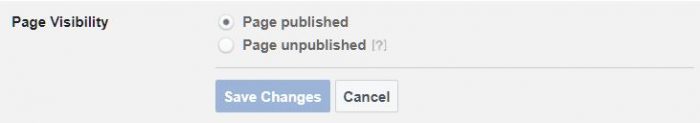
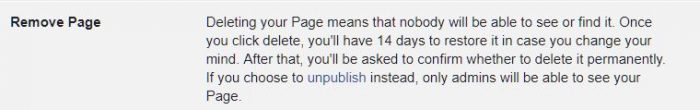
Laura, Thanks for the tip. Heard about you through Sue Tornai. Blessings, Cass
Laura, Thanks for the tip. Heard about you through Sue Tornai. Blessings, Cass
[…] Contact ← How to Delete a Facebook Page […]
[…] Contact ← How to Delete a Facebook Page […]
[…] How to delete a Facebook Page […]
[…] How to delete a Facebook Page […]
[…] How to delete a Facebook Page […]
[…] How to delete a Facebook Page […]
[…] How to delete a Facebook Page […]
[…] How to delete a Facebook Page […]
Doesnt work.
Oops message… You are not allowied to delete ‘page name’.
Thanks anyway.
Doesnt work.
Oops message… You are not allowied to delete ‘page name’.
Thanks anyway.
I did all that then i get a message that says “you are not allowed to delete [name of my page]” and i am the admin. for the page so i don’t understand why i am getting this message
I did all that then i get a message that says “you are not allowed to delete [name of my page]” and i am the admin. for the page so i don’t understand why i am getting this message
You are not alone in your frustration, Megan. I have talked with several people who have also receive this “you are not allowed to delete” message. All I can say is that it’s a Facebook thing. People have tried to contact their Help desk about this, but to no avail. If anyone has found a solution that truly works for deleting a page, please share it! – Laura
You are not alone in your frustration, Megan. I have talked with several people who have also receive this “you are not allowed to delete” message. All I can say is that it’s a Facebook thing. People have tried to contact their Help desk about this, but to no avail. If anyone has found a solution that truly works for deleting a page, please share it! – Laura
This took me a while to figure it out. You have to be logged in as yourself, and then visit your fanpage by using the url or by simply typing in the search box at the top of Facebook and choosing your page. (be sure that you are logged in with your personal profile) Then click “edit page” and then delete.
This took me a while to figure it out. You have to be logged in as yourself, and then visit your fanpage by using the url or by simply typing in the search box at the top of Facebook and choosing your page. (be sure that you are logged in with your personal profile) Then click “edit page” and then delete.
Thanks so much for sharing this! Who would have EVER thought to do this? It’s certainly not in Facebook’s Help Desk instructions. Way to go on finding a workaround.
Thanks so much for sharing this! Who would have EVER thought to do this? It’s certainly not in Facebook’s Help Desk instructions. Way to go on finding a workaround.
Thank you! Thank you! I was getting really frustrated.
Thank you! Thank you! I was getting really frustrated.
awesome. thanks so much for the post.
Brillant
awesome. thanks so much for the post.
Brillant
Thanks for the info. I don’t think I would have ever figured it out. It worked well.
Thanks for the info. I don’t think I would have ever figured it out. It worked well.
Krista – It actually worked! Hooray! Several other commenters were having trouble getting it to make the final step of actually deleting the page. Facebook must have worked out the kinks in this system. Did you follow the instructions in the tutorial, or did you have to do extra work-arounds to make it work?
Krista – It actually worked! Hooray! Several other commenters were having trouble getting it to make the final step of actually deleting the page. Facebook must have worked out the kinks in this system. Did you follow the instructions in the tutorial, or did you have to do extra work-arounds to make it work?
Thumbs up, bro!
Thumbs up, bro!
If you’re not seeing those prompts, that means you are not the admin of any business/fan page.
If you’re not seeing those prompts, that means you are not the admin of any business/fan page.
thanks it really helped a lot……..i did it….goodluck always and try to visit my blog also …thanks again….
thanks it really helped a lot……..i did it….goodluck always and try to visit my blog also …thanks again….
[…] post first appeared March 3, 2011 on Blogging Bistro. Used by kind […]
[…] post first appeared March 3, 2011 on Blogging Bistro. Used by kind […]
Thanx a lot
Thanx a lot
This was very helpful tips, I greatly appreciate it.
This was very helpful tips, I greatly appreciate it.
thankz…realy helpful
thankz…realy helpful
Laura, do you know any way to delete a page for a company that has no idea who started its page and hence who the admin is/what the password is.
I know the “report” is one option, but curious if there’s anything else.
To make matters more complicated, there’s a second page (where again we don’t know who created/who admin/password was) that we’d like to keep.
Have you heard of any way where Admins are added, but not through the regular Admin process (wondering if Facebook has any processes for adding Admins to abandoned pages that peeps would rather not delete).
Thanks
Laura, do you know any way to delete a page for a company that has no idea who started its page and hence who the admin is/what the password is.
I know the “report” is one option, but curious if there’s anything else.
To make matters more complicated, there’s a second page (where again we don’t know who created/who admin/password was) that we’d like to keep.
Have you heard of any way where Admins are added, but not through the regular Admin process (wondering if Facebook has any processes for adding Admins to abandoned pages that peeps would rather not delete).
Thanks
Lewis,
Sometimes, Facebook automatically creates “Community Pages” – those are the ones in which the profile picture displays a clipart of a white suitcase or briefcase on a blue background. People often get them confused with “Official Pages,” which most of us call “fan pages” or “business pages.” These Community Pages are more like a Wikipedia for Facebook, and you cannot administer them.
As far as deleting an official Facebook page, you have to have admin privileges to do this — otherwise people would go around deleting each other’s pages! I am not aware of any alternative ways admins can be added other than 1) if you create the page yourself from within your Facebook account, you are automatically its administrator, and 2) If someone “likes” a page you administer, you can give them administrator privileges.
Lewis,
Sometimes, Facebook automatically creates “Community Pages” – those are the ones in which the profile picture displays a clipart of a white suitcase or briefcase on a blue background. People often get them confused with “Official Pages,” which most of us call “fan pages” or “business pages.” These Community Pages are more like a Wikipedia for Facebook, and you cannot administer them.
As far as deleting an official Facebook page, you have to have admin privileges to do this — otherwise people would go around deleting each other’s pages! I am not aware of any alternative ways admins can be added other than 1) if you create the page yourself from within your Facebook account, you are automatically its administrator, and 2) If someone “likes” a page you administer, you can give them administrator privileges.
THANKS MAN!! i searched around whole google and i did not find it, when i readed this i seen the EDIT PAGE button! xD
THANKS MAN!! i searched around whole google and i did not find it, when i readed this i seen the EDIT PAGE button! xD
thanks this was helpful!
thanks this was helpful!