Search at the Speed of Thought With Google Instant
Google just isn’t fast enough.
The folks at Google must have believed that because they just launched Google Instant, a feature that displays search results as you type.
I tried it; it’s almost as if Google was reading my mind. I did a search for “Blogging Bistro,” and by the time I got to the “i” in Bistro, Google had identified my business name in the instant results.
The theory behind the enhancement is that we read 10 times faster than we type. This means you can scan search results while you type, and adapt your search term on the fly until the results match exactly what you want.
Google estimates that the typical user spends nine seconds entering a query and 15 seconds looking for answers. Google Instant can save you 2-5 seconds per search.
No more precious milliseconds wasted hitting the “Enter” key or clicking the “Search” button.
If an offensive word pops up while you’re typing, rest assured that Google’s autocomplete function excludes certain terms related to pornography, violence and hate speech. Or you can set SafeSearch to filter out explicit content, and parents can lock SafeSearch to the Strict setting.
If, for some reason unknown to me, you don’t like Google Instant, you can turn it off by clicking the link next to the search box on any search results page, or by visiting your Preferences page. (Otherwise, you can assume that Google Instant is on by default. The arrow in the diagram above shows you where to turn Google Instant on and off.)
Try it with your full name or your business name and share in the Comments how many letters you typed before it correctly displayed your result.
Sources:

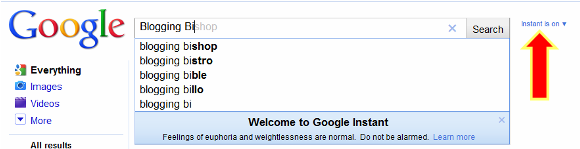
Leave a Reply