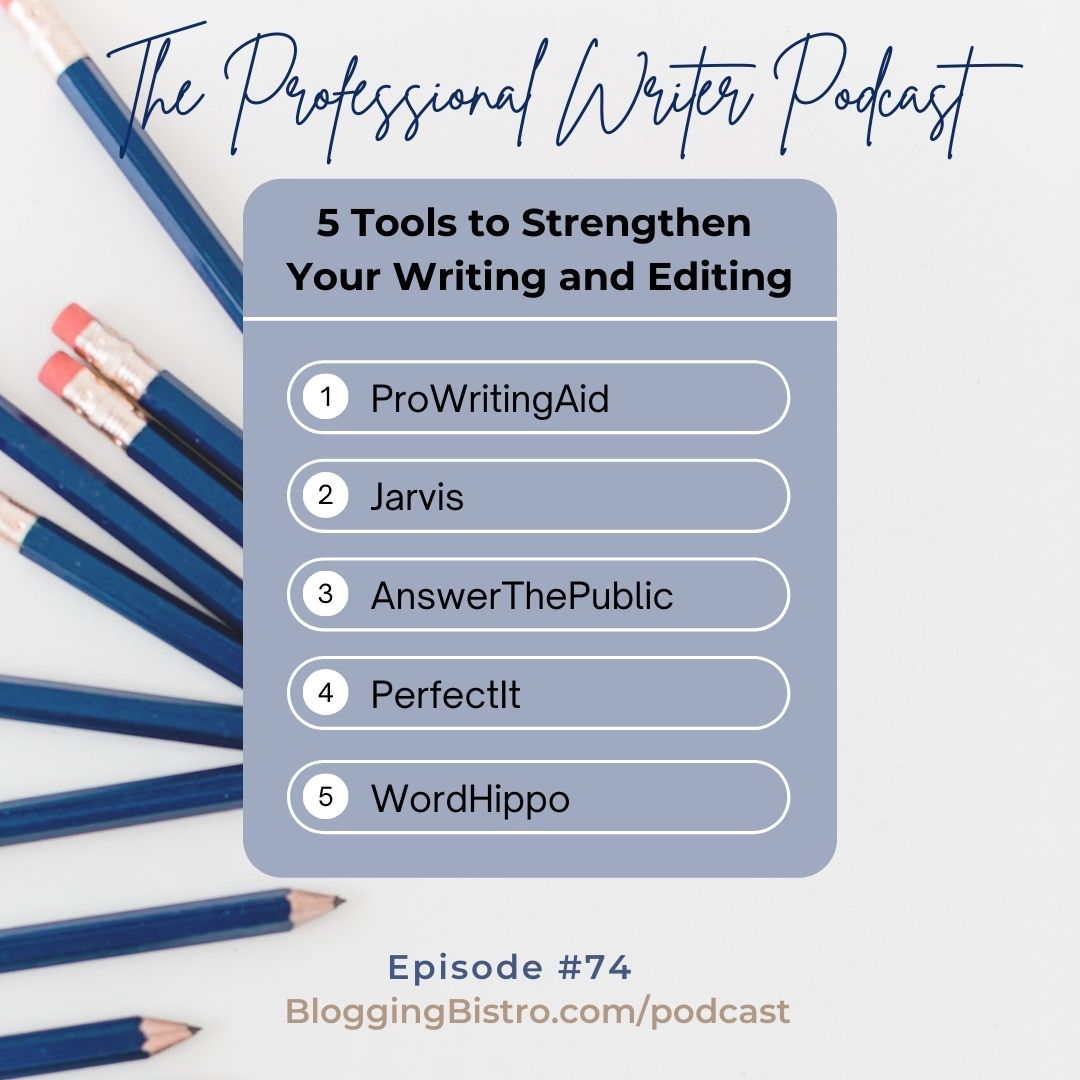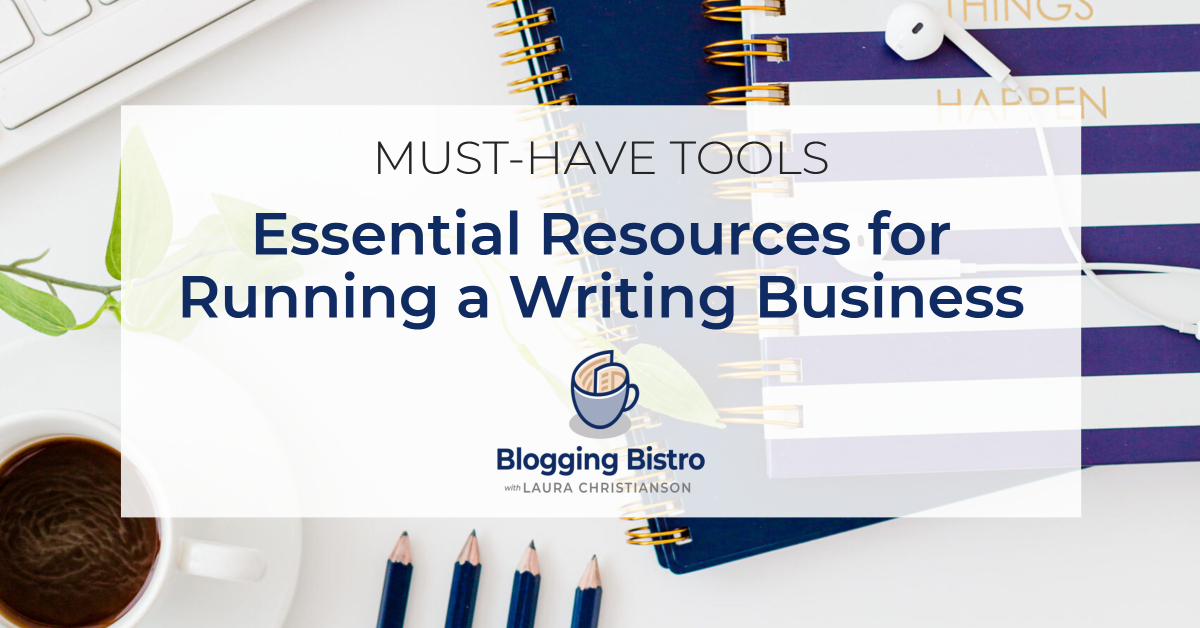74 – Strengthen Your Writing and Editing With These 5 Robust Online Tools [Crowdsourced]
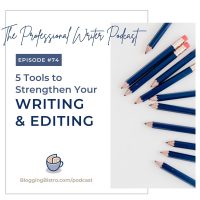
Today, in our fifth episode in the series, Investments for Your Writing Business, we’re looking at five online tools that will help you become a more powerful writer and editor.
I asked listeners of The Professional Writer podcast to share their favorite writing and editing aids, and they delivered! I’m sharing my listeners’ recommendations today.
I haven’t used most of these tools, but I did research each of them and they all sound interesting and worth a closer look. I’m not getting paid anything to tell you about these tools and I’m not an affiliate for any of these services. I’m simply sharing information in hopes that you’ll discover a new tool that may be a great fit for you.
If one or more of these tools catches your interest, I invite you to check out the informational videos and tutorials I’ve included below.
Tool #1:
ProWritingAid – Their goal is to help you strengthen your writing. A grammar checker, style editor, and writing mentor in one package.
The AI (artificial intelligence) reminds you to:
- use strong verbs
- be aware of passive voice
- improve the power and clarity of your writing
- eliminate spelling and grammar mistakes
In-app suggestions, explanations, videos, and quizzes help you build your skills as you write.
ProWritingAid integrates with MS Word/Outlook, Google Docs, Scrivener, Open Office, and Final Draft so you can edit wherever you write.
Browser extensions for Chrome, Firefox, Edge and Safari let you check your writing on almost every website, including Facebook, Twitter, Gmail, Medium, Wattpad and more.
You can try ProWritingAid for free.
“I bought ProWritingAid after using the free version of Grammarly for many years. I bought the lifetime version after trying out the free version. It was worth every penny for all the spelling and grammar checks, readability and style suggestions, and so much more. Now I do not have to worry about those missing commas and excessive glue words.”
—Susan Hostetler Hales
Tool #2:
Jarvis – Another Artificial Intelligence (AI) writing assistant. This one makes it easy to write short-form copy for your blog, social media, Facebook ads, emails, website, headlines, bios, descriptions, and more.
After watching the demo video, my take on Jarvis is that it can help you with any type of online writing:
- It functions as a brainstorming tool to help you come up with topic ideas for blog posts and stories.
- An outlining tool to prompt you through the various phases of your piece.
- Prompts to help you expand sentences to make them more engaging.
- Tools to help you write high-converting ad text and headlines for blog posts, stories, YouTube videos.
- Helps you optimize SEO title tags and meta descriptions so your web pages and blog posts rank well on Google.
Try it for 5 days free. Pricing plans:
- Starter – $24/month when billed annually
- Boss Mode – $99/month when billed annually
Tutorial: Becoming a better writer with Jarvis
Tool #3:
AnswerThePublic – Like a search engine on steroids. This tool is helpful for when you’re feeling drained of ideas to blog about, include in your e-newsletter, or you need to add some chapters to a book you’re working on.
Just like you would do in Google or any other search engine, you type in a phrase you want to search for. They recommend that you use 1-2 words for best results.
I searched for “writing a novel,” and in a few seconds, I had 320 results, organized into categories based on questions people are asking around the phrase.
Some of my results included:
- How to write dialog
- How many words per day should I write
- Can I get rich by writing a novel
- Is it easier to write a novel or a screenplay
Answerthepublic has a free version, which places limits on the number of searches you can do per day, and a Pro Version with lots more goodies that starts at $79/month when billed annually.
Tool #4:
Tisha Martin, who was my guest in Episode 27: Three Ways a Professional Editor Provides Value, and Episode 28: Recipe for An Almost-Perfect Manuscript, says:
“I use PerfectIt4, an in-depth editing software to catch pesky errors. Doesn’t replace human eyes or a human editor, although PerfectIt does provide an added layer of peace of mind, for example, that spelling of words are consistent throughout the manuscript.”
Load PerfectIt inside Microsoft Word. Its intuitive interface will locate consistency mistakes, such as if you use a phrase with a hyphen in some cases, and the same phrase, without the hyphen, in other cases.
It will also note inconsistent spellings that are easy to overlook, such as “advisor” vs “adviser.”
It also helps ensure consistent capitalizations and bullet point punctuation.
If you’re working on contracts, proposals, reports, technical documents, articles and books, PerfectIt saves time on copy-editing, so that authors can pay more attention to what matters most: the words and their meaning.
PerfectIt has a free 14-day trial, and their lowest-priced paid plan is $70/year.
Click here for trainings and tutorials.
Tool #5:
An essential tool for all writers and editors is a good thesaurus. On the recommendation of Alice Crider, who was my guest in Episode 60, “How to Get Out of Your Own Way,” I checked out WordHippo.
Alice says:
“It’s more than an ordinary thesaurus!”
I agree. In fact, WordHippo, it has become my go-to thesaurus.
I’m aware that I overuse certain “pet” words and phrases. When I’m drafting or editing a piece and want to convey an exact shade of meaning, I consult WordHippo.
For fun, I did a search for “writer.” Like any thesaurus, WordHippo delivered the usual synonyms:
WordHippo also delivers antonyms, such as destroyer (opposite of “a person who brings something into existence”)
It also gives definitions, rhyming words, sentences that include the word, and a word unscrambler and Scrabble helper.
Best of all, WordHippo is free.
Shareable graphic
Other episodes in this series, Investments for Your Writing Business
Episode 70: 5 Quick, Easy, and Free Ways to Gain Visibility as a Writer
Five basic, FREE things authors can do right now to find great deals on writerly tools, interact with prospective readers and book buyers, and earn bonus income. Shareable infographic included.
Episode 71: Things I Spend Money on to Run My Writing Business
What I spend to run my business, how much to budget for essentials, and three things to do before investing in a service or tool. Transcript and loads of links included.
Episode 72: Costs of Self-Publishing a Book, with Lisa Baldwin
Debut memoir author, Lisa Baldwin, shares how several publishing professionals helped her shape her manuscript into an award-winning self-published book. We talk about Lisa’s pre-publication costs, publication costs, and hidden fees. Loads of links and resources.
Episode 73: Sensitivity Readers and Subject Matter Experts: Why Authors Need Them
Your most valuable ability is your credibility. Readers notice inaccurate, insensitive, stereotypical portrayals of culture, race, religion, and more. Five authors recount their thoughts about the importance of sensitivity readers and subject matter experts. I share anecdotes from Karen Barnett, Janet McHenry, Deb Gorman, Wendy Propps Casto, and Michelle Ule. Includes transcript.
How to Keep Up With the Show
Click here to join my my email list and I’ll notify you about every episode. (When you subscribe, you’ll also get my free guide, Essential Resources for Running a Writing Business.)
Join The Professional Writer Podcast Community (private Facebook group), where we discuss what we’re learning, meet our guests, and encourage one another on our writing journeys.
If you know a writer who would be interested in The Professional Writer Podcast, please share this link with them:
https://bloggingbistro.com/podcast
Thank you!
Laura