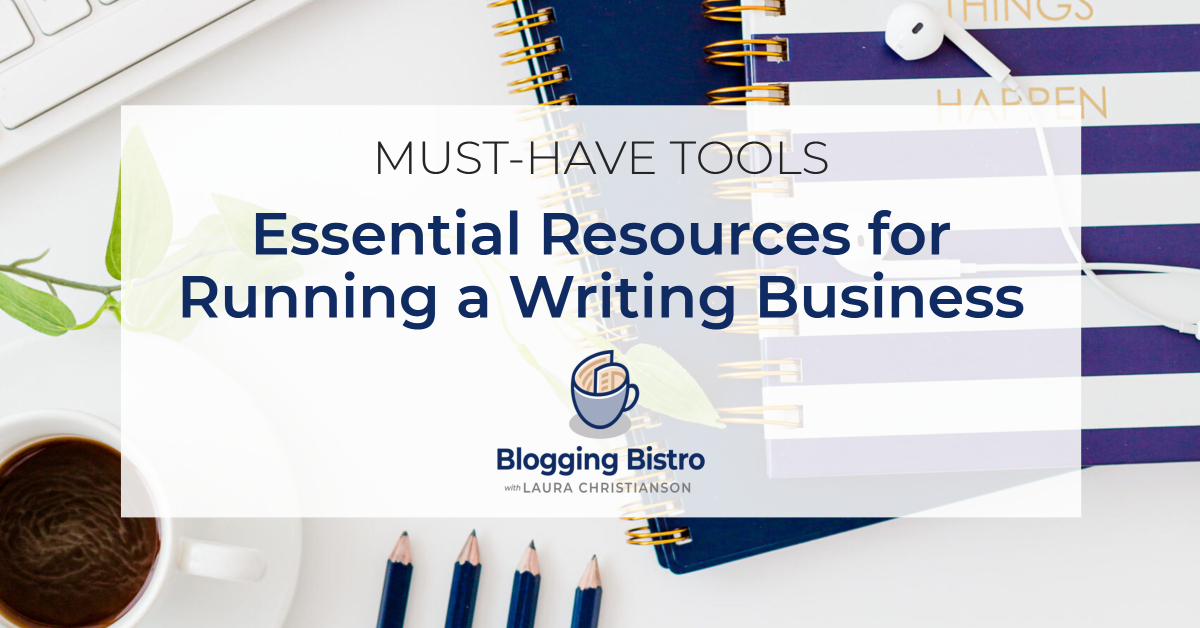16 – An Easy Way to Show You Mean Business

I received two emails today from people I’d never heard from before. They were both pitching podcast-related services. One person offered to edit episodes and write show notes. The other offered to produce custom music for my podcast.
I was intrigued by both offers, because they are services I’m planning to invest in. However, one thing made me instantly decide not to reply to the emails.
Both messages were missing a signature.
Your email signature, often referred to as a signature line, sig line, or signature block, gives recipients of your email messages a mini snapshot of who you are and how you can help them.
Your sig line is a crucial piece of real estate that encourages people – particularly people who don’t know you – to take the next step.
Had these two “pitch” emails included signatures, I would have visited their websites, perused their services and pricing, checked out the types of clients they’ve worked with recently, and learned more about them and their business philosophy in general.
But I was unable to take that next step.
One person’s signature line consisted of their first name.
No last name.
No business name.
No tagline.
No website link.
Nothing that would enable me to ethically cyberstalk this person.
The other person did include a signature line with their first and last name, their business name and location, and a link to one of their social networks. But the link to a social network, instead of a website, decimated my opinion of them.
The home base of your business should never, ever be your LinkedIn or Facebook page. That’s like squatting on someone else’s property. It shouts, “amateur!”
If you’re serious about owning a business, build a home base for your business that you own.
Essential elements of an email signature
The lack of an email signature line, or putting the wrong information in your sig line, can quickly sway the opinion of the person receiving your message.
Every email client offers a way to create a signature (also referred to as a signature line or signature block). If you aren’t sure how to create one, search for “how to create a signature in [insert name of your email service].”
Your signature line must include two basic elements:
- First and last name, and your business name, if it’s different than your name.
- Link to your business website. Embed the hyperlink in the address, like this: bloggingbistro.com.
Do NOT include “www” in front of the domain. The prefix, “www,” simply identifies the address as a website. Almost all web servers will redirect users to the correct domain regardless of whether you tack on “www.”
7 optional items you may wish to include:
1. Title/Identifier/Tagline.
What do you do? This info is most often on the line directly below your name. Your tagline might read:
Author, Speaker
Best-Selling Author of Inspirational Romance
Award-Winning Author of Young Adult Paranormal Books
2. Business phone number.
3. Link to your online scheduling service, with an invite to book a discovery call with you.
I use and recommend Acuity (affiliate link).
4. Logo.
I choose not to insert my logo in my sig line because most email clients do not automatically download and display images. Instead, they attach the logo as an image file, and I don’t want everyone who receives an email from me to think I’m sending them an attachment.
If you decide to include your logo or other image, here are three pointers:
- Don’t make your signature block ONLY an image file. In other words, don’t create a graphic that includes your logo, name, website address, social media links, and whatever else you decide to put in your signature, and send the whole thing as one image.
When that image gets shrunk down to mobile phone size, it can become grainy and impossible to read and even more impossible to click on embedded links.
If you do use an image, upload a PNG or JPG file that doesn’t exceed 15KB. Images should generally be up to 200px wide and about 80px tall, and must be optimized for mobile devices.
- Never include an animated GIF. Many email clients don’t support animated GIF files, which means that the animation won’t play. The recipient of your email will see only the first frame of the GIF, and a red X showing that the image is broken. Save the animated GIFs for your playtime on Facebook.
- Never embed a video. Similar to animated GIFs, most email clients do not support embedding videos into an email signature. It’s fine to link to a video that’s hosted on YouTube or Vimeo or other video sharing service.
5. Invitation to sign up for your lead magnet.
Growing your email list should be a priority. No one is going to subscribe to your email list if your invitation consists of, “Sign up for my e-newsletter and get the latest updates.” You need to develop a high-value free gift (lead magnet) that compels your ideal audience to subscribe.
In my signature, I promote this lead magnet:
Free Ecourse! Email Marketing for Writers: 7 Days to Launch Your List
Includes 22 (Wahoo!) Email Marketing Ideas for Writers
6. List/links to your key products, programs, and services.
Your sig line is ideal real estate for you to do some light promotion. Mine says:
Coaching & Consulting for: Brand Messaging, Website Content, Email List Building
A lot of people get carried away in this section. I’ve seen sig lines for authors who announce, “I’m the award-winning, best-selling author of 10 books, including…” and then they list the titles of all 10 books.
When you do this, the first impression people will have of you is that you’re self-absorbed and that all you care about is selling your book.
People need to be able to read your ENTIRE signature at a glance – in 1-2 seconds.
If your sig line reads more like a resume, it’s time to put it on the chopping block. Replace lengthy sentences and paragraphs with short phrases that recipients can quickly skim, ingest, and click.
For example, in my sig line, I could have said:
I host a podcast called The Professional Writer. You can find it at www.bloggingbistro.com/podcast. During each weekly show, I provide practical tips to help people plan, launch, and grow a writing-related business. I also host a private Facebook group for the podcast called The Professional Writer Podcast Community. You can find it here: https://www.facebook.com/groups/ProfessionalWriterPodcastCommunity
Can you imagine wading through that convoluted mess?
Here’s what I did instead:
The Professional Writer podcast – Listen in + free Facebook community
7. Links to your primary social networks.
I’ve seen author signatures that link to their Facebook page, their personal Facebook profile, their Facebook Group, LinkedIn, YouTube, Goodreads, their Amazon author page, Twitter, Pinterest, and more.
Remember how I said earlier that a social channel should never serve as your business’s home base? Your online home base should always be your website.
When deciding which social networks – if any – to include in your signature, choose one or two channels where you and your ideal reader consistently hang out.
Choose only the channels where you are currently active, engaged, posting several times a week, and are committed to growing a following.
Avoid analysis paralysis
When you give readers too many things to think about, too many decisions to make, or too many links to click, they get “analysis paralysis” and they don’t do any of the things you’re hoping they’ll do.
Follow the KISS principle: Keep It Short and Simple.
Formatting your email signature
The KISS principle applies to formatting your signature, too. I often receive emails from people whose signature block is in a different font, size, and color from the body of the message.
This is distracting, and not in a good way.
Your signature is a key piece of your branding, so it’s important that your signature coordinates with the content of the message and with your brand’s color palette, font, font sizes, and messaging.
Access your email settings and choose a readable font and font size that closely emulates the font family you use on your website and in your online and offline marketing materials. Use this same font in the body of your messages, as well in your signature.
Most people will read your email on their phone, so choose a font that is legible when scaled down for a small mobile screen.
In terms of colors, don’t use a rainbow of colors. Again, look at the color palette you use on your logo and website and choose one or two colors to use in your signature.
Usually, the key info in your sig line (such as your name and your business name) will be black, as that’s the standard color most email messages use.
Choose one contrasting color from your brand’s color palette to use as a contrast color.
Double-Shot, Massive-Action Step
I suspect that you have some work to do on your sig line! I certainly did, and as I was writing this, I revised my signature.
Here’s the latest version:
Laura Christianson
Blogging Bistro, LLC | bloggingbistro.com | 206-588-5424
Coaching & Consulting for Brand Messaging, Website Content, Email List Building
The Professional Writer podcast – Listen in + free Facebook community
Free Ecourse! Email Marketing for Writers: 7 Days to Launch Your List
Includes 22 (Wahoo!) Email Marketing Ideas for Writers
Your mission is to create an email signature block, or fine-tune your existing signature.
How to Keep Up With the Show
Click here to join my my email list and I’ll notify you about every episode. (When you subscribe, you’ll also get my free guide, Essential Resources for Running a Writing Business.)
Join The Professional Writer Podcast Community (private Facebook group), where we discuss what we’re learning, meet our guests, and encourage one another on our writing journeys.
If you know a writer who would be interested in The Professional Writer Podcast, please share this link with them:
https://bloggingbistro.com/podcast
Thank you!
Laura