How to Delete a Facebook Page

Note: I originally published this tutorial in 2011, and it is Blogging Bistro’s most-visited post. That’s why you’ll see a lot of comments from years gone by. I update this tutorial regularly to reflect Facebook’s changes. This is the 2020 update.
Fed up with Facebook’s ever-increasing stranglehold on the organic reach of brand pages, many page admins are washing their hands of Facebook altogether.
If you’re in that camp or you don’t use your business page any longer, you may want to delete it.
I advise using a desktop/laptop computer to delete your Facebook page. It’s much easier than attempting to do it via a tablet or smartphone.
How to unpublish your page without deleting it
If you aren’t certain whether you want to permanently delete your page, you can “unpublish” it (make it private so only page admins can view it).
Note: Only Page admins can unpublish a Page.
Here’s how:
Log in to the Facebook page you administer.
Click “Settings” in the upper righthand corner of your screen.
From the “General” settings (the first one on the list), find the “Page Visibility” setting (it’s the first one). Click the pencil icon to edit.
Click the “Unpublish Page” radio button and then click “Save Changes.”
How to delete a Facebook brand/fan page
Log in to the Facebook page you administer. Note: You MUST be a Page administrator in order to delete a Page.
Click “Settings” in the upper righthand corner of your screen.
From the “General” settings (the first one on the list), scroll to the bottom of the list of options and locate “Remove Page.” Click the pencil icon to edit.
![]() A pop-up notice will inform you that if you delete your page, you have a grace period of 14 days in which you can restore it. (Unsure whether that means 14 calendar days or 14 business days.)
A pop-up notice will inform you that if you delete your page, you have a grace period of 14 days in which you can restore it. (Unsure whether that means 14 calendar days or 14 business days.)
After the 14-day grace period, you’ll be asked to confirm that you want to permanently delete your page.
If you are certain you want to remove your page and begin the 14 day grace period, click the link that says “Delete [name of your page]” and then click “Save Changes.”
Can I re-use my custom Facebook page address?
People often ask me:
“If I delete my page, will Facebook release my username (page URL/address) so I can re-use the same name on another page I create?”
I have not received a reliable answer to this question. People who’ve deleted pages have told me they’ve tried to use the same username (web address) and have been unable to. If anyone knows how long Facebook holds on to the usernames of deleted pages, please share that info.

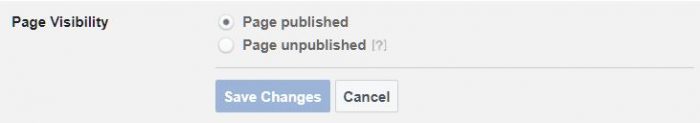
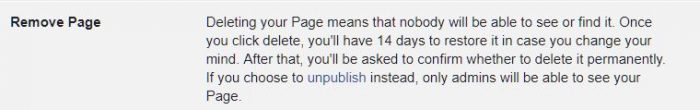
thank you so much
thank you so much
This was really useful
This was really useful
Great Help on how to delete a business page, Thanks
Great Help on how to delete a business page, Thanks
I guess an easy way to do this would be create a new personal page (don’t add any friends if you wish, you’re just gonna use this for administration of the business page), from your first personal account, add the new one as admin. Then delete your first account.
I guess an easy way to do this would be create a new personal page (don’t add any friends if you wish, you’re just gonna use this for administration of the business page), from your first personal account, add the new one as admin. Then delete your first account.
Thanks for this Laura. I just wanted to delete an unnecessary page, & this was the first useful link google threw up! 🙂
Thanks for this Laura. I just wanted to delete an unnecessary page, & this was the first useful link google threw up! 🙂
I was told that you cannot log onto your facebook for 14 days if you delete a page is that true, or is it you should not log onto the “deleted” page for 14 days to keep from re-activating it.
I was told that you cannot log onto your facebook for 14 days if you delete a page is that true, or is it you should not log onto the “deleted” page for 14 days to keep from re-activating it.
I deleted a page recently and did not receive this notice. Perhaps, now that Timeline is working, they’ve removed the 14-day waiting period. To be on the safe side, I would avoid attempting to “Use Facebook as” your former page for 14 days. You should still be able to log in to your account without it affecting the page deletion.
I deleted a page recently and did not receive this notice. Perhaps, now that Timeline is working, they’ve removed the 14-day waiting period. To be on the safe side, I would avoid attempting to “Use Facebook as” your former page for 14 days. You should still be able to log in to your account without it affecting the page deletion.
I didn’t see that this was already asked in the other comments, so here’s my situation. My employer originally created a FB Profile. The personal kind with “Friends.” This spring, when FB was requiring everyone to go with the new format, my employer created a true business/organization Page with “Likes.” Now we’re trying to delete or unpublish the Profile page, but because there is no admin panel with editing capabilities on a profile page, I can’t figure out how to do this. I’m really hoping it’s possible b/c right now our followers are confused by the presence of two pages for the same organization. Also, we don’t want to do a merge of the two (if that’s actually possible) because the business Page has fewer followers than the original Profile. Can you help?
I didn’t see that this was already asked in the other comments, so here’s my situation. My employer originally created a FB Profile. The personal kind with “Friends.” This spring, when FB was requiring everyone to go with the new format, my employer created a true business/organization Page with “Likes.” Now we’re trying to delete or unpublish the Profile page, but because there is no admin panel with editing capabilities on a profile page, I can’t figure out how to do this. I’m really hoping it’s possible b/c right now our followers are confused by the presence of two pages for the same organization. Also, we don’t want to do a merge of the two (if that’s actually possible) because the business Page has fewer followers than the original Profile. Can you help?
Kim,
I did do a tutorial on how to convert your profile to a page a while back (it is supposed to migrate all your friends and turn them into fans, but I’m unsure as to whether it actually does this, and some of the comments people have submitted indicate that it doesn’t work as Facebook explains it will).
A LOT of businesses who create a profile instead of a brand page experience the same problem you’re having. I suggest letting your “friends” know you’ll be shutting down your profile on such and such a date and ask them to like your page.
On your page, recreate the important updates and historical events about your company in the timeline (using updates from your original profile).
You can then delete the updates from your profile, delete everything that pertains to your company and just leave one post at the top that links to your business page.
Keep in mind that if you attempt to turn your friends into fans, you’re probably going to see about a 25% success rate, at best. You need to give them a good reason to like your brand page if you hope for them to switch. This can be a positive, though, as the people who do switch are more likely to be devoted fans of your brand.
As an alternative, you can keep the profile and allow people to “subscribe” to your updates (as opposed to becoming your friend). This makes the profile function more like a brand page, and you can continue to post brand-related content to your profile.
Kim,
I did do a tutorial on how to convert your profile to a page a while back (it is supposed to migrate all your friends and turn them into fans, but I’m unsure as to whether it actually does this, and some of the comments people have submitted indicate that it doesn’t work as Facebook explains it will).
A LOT of businesses who create a profile instead of a brand page experience the same problem you’re having. I suggest letting your “friends” know you’ll be shutting down your profile on such and such a date and ask them to like your page.
On your page, recreate the important updates and historical events about your company in the timeline (using updates from your original profile).
You can then delete the updates from your profile, delete everything that pertains to your company and just leave one post at the top that links to your business page.
Keep in mind that if you attempt to turn your friends into fans, you’re probably going to see about a 25% success rate, at best. You need to give them a good reason to like your brand page if you hope for them to switch. This can be a positive, though, as the people who do switch are more likely to be devoted fans of your brand.
As an alternative, you can keep the profile and allow people to “subscribe” to your updates (as opposed to becoming your friend). This makes the profile function more like a brand page, and you can continue to post brand-related content to your profile.
My situation is similar to Caroline’s, to a point.
I made a personal page for my business and realized I’d goofed and should have had it as a business one. Went in and deleted it. Waited the couple weeks and went in to start the new business one. All was going ok until I came to the screen to have the unique FB address be facebook.com/LeonasDaughter
It says that is already taken. I assume it is by me from earlier? I go to search for the page using that url and there is none to be found.
Of course, now I have to wait ANOTHER 2 weeks for it to be deleted, because it saved the page as I tried to do the new one (after the original 2 week wait) I deleted the page again, in hopes to have it resolved by August. I won’t go near FB as Leona’s Daughter just in case it re-activates this ridiculousness.
UGH. It’s frustrating. Is there some step I’m missing, some fix I am unaware of? Is there any way to get my business as the url without the hassle?
Someone else said it – it makes you feel really stupid.
Thanks for any help,
Lisa
My situation is similar to Caroline’s, to a point.
I made a personal page for my business and realized I’d goofed and should have had it as a business one. Went in and deleted it. Waited the couple weeks and went in to start the new business one. All was going ok until I came to the screen to have the unique FB address be facebook.com/LeonasDaughter
It says that is already taken. I assume it is by me from earlier? I go to search for the page using that url and there is none to be found.
Of course, now I have to wait ANOTHER 2 weeks for it to be deleted, because it saved the page as I tried to do the new one (after the original 2 week wait) I deleted the page again, in hopes to have it resolved by August. I won’t go near FB as Leona’s Daughter just in case it re-activates this ridiculousness.
UGH. It’s frustrating. Is there some step I’m missing, some fix I am unaware of? Is there any way to get my business as the url without the hassle?
Someone else said it – it makes you feel really stupid.
Thanks for any help,
Lisa
Lisa, What you’re describing is another terrible problem that a lot of people have. For some reason, Facebook’s “memory” keeps track of usernames that have already been used, either on personal profiles or on pages, and they don’t release them again. I don’t know how long they hold onto these URLs — forever, perhaps? It seems like it, anyway.
One of my clients recently experienced this exact issue, and we ended up creating a new FB page for her biz and giving it a slightly different username (URL) than either her personal profile OR her other business page. That’s the only workaround I know of at this point in time. If anyone has discovered something that works, please share.
Lisa, What you’re describing is another terrible problem that a lot of people have. For some reason, Facebook’s “memory” keeps track of usernames that have already been used, either on personal profiles or on pages, and they don’t release them again. I don’t know how long they hold onto these URLs — forever, perhaps? It seems like it, anyway.
One of my clients recently experienced this exact issue, and we ended up creating a new FB page for her biz and giving it a slightly different username (URL) than either her personal profile OR her other business page. That’s the only workaround I know of at this point in time. If anyone has discovered something that works, please share.
Thanks>>>
Thanks>>>
i am pakistani i dont know in english please explain in urdu or explain with video i thank full you too please tell me how delete bussiness page
i am pakistani i dont know in english please explain in urdu or explain with video i thank full you too please tell me how delete bussiness page
my company has a company facebook page that has been taken over by an ex employee that set it up, he kicked us out and changed all the passwords we can no longer get into this account, we would like to delete the account all together becuase we are changeing names of the company.. Facebook has been no help…
my company has a company facebook page that has been taken over by an ex employee that set it up, he kicked us out and changed all the passwords we can no longer get into this account, we would like to delete the account all together becuase we are changeing names of the company.. Facebook has been no help…
Ouch, Darin! My heart goes out to you. This is a common problem — former employees hijacking a company’s page.
This is an unfortunate, but needed lesson for all business owners and corporate marketing directors: Before you fire the person who set up your company’s social media accounts, make sure you remove their administrative privileges and obtain all account login information from them. Then, as soon as you’ve removed them from the accounts, change the passwords.
Every account you set up on behalf of your company should also have at least two admins. That way, if one person leaves the company, another employee (or the boss) will still maintain control over the accounts.
Ouch, Darin! My heart goes out to you. This is a common problem — former employees hijacking a company’s page.
This is an unfortunate, but needed lesson for all business owners and corporate marketing directors: Before you fire the person who set up your company’s social media accounts, make sure you remove their administrative privileges and obtain all account login information from them. Then, as soon as you’ve removed them from the accounts, change the passwords.
Every account you set up on behalf of your company should also have at least two admins. That way, if one person leaves the company, another employee (or the boss) will still maintain control over the accounts.
Thank you!! I think someone created pages when my account was hacked — I was having a terrible time figuring out how to delete these mystery pages w/out deleting my personal page. This did the trick & I am super grateful! 🙂
Thank you!! I think someone created pages when my account was hacked — I was having a terrible time figuring out how to delete these mystery pages w/out deleting my personal page. This did the trick & I am super grateful! 🙂
I’m so glad it worked for you! Thanks for sharing your success.
I’m so glad it worked for you! Thanks for sharing your success.
My Companies page was created by a former employee (on her own time) who was recently let go. She is now posting very harsh comments on the page under other false accounts to make it look like we have unsatisfied customers. I have reported the page, but that of course got me nowhere. Is there anyway I can delete this page since she is basically an impersonator now? I do not want these harsh comments to continue about my company and employees.
My Companies page was created by a former employee (on her own time) who was recently let go. She is now posting very harsh comments on the page under other false accounts to make it look like we have unsatisfied customers. I have reported the page, but that of course got me nowhere. Is there anyway I can delete this page since she is basically an impersonator now? I do not want these harsh comments to continue about my company and employees.
If you or someone else at your company is an administrator of the page, you should be able to remove her as a page admin (you will need the page’s username and password to do this) and block her from commenting.
If you want to delete the entire page, you will also need to log in as the page’s admin, and you can follow the instructions to delete the page from there.
If that doesn’t work, continue to try to contact Facebook. Other people have told me that they take at least a week to respond to requests. If ever. Good luck! Let me know how it turns out.
If you or someone else at your company is an administrator of the page, you should be able to remove her as a page admin (you will need the page’s username and password to do this) and block her from commenting.
If you want to delete the entire page, you will also need to log in as the page’s admin, and you can follow the instructions to delete the page from there.
If that doesn’t work, continue to try to contact Facebook. Other people have told me that they take at least a week to respond to requests. If ever. Good luck! Let me know how it turns out.
Hello,
Recently, I started a company. When I updated my profile indicating my new activity, Facebook automatically created a new page with the name of my business without asking me to create a login and password. I tried find an answer on how I can delete it but could not find any. Do you have some tips?
Thank you for your help,
Geoffroy
Hello,
Recently, I started a company. When I updated my profile indicating my new activity, Facebook automatically created a new page with the name of my business without asking me to create a login and password. I tried find an answer on how I can delete it but could not find any. Do you have some tips?
Thank you for your help,
Geoffroy
Geoffroy, I believe that’s what Facebook calls a “Community Page.” It functions kind of like Wikipedia. I’m not sure whether you can delete those — I suggest checking Facebook’s Help Desk under the topic of “Community Pages” to see what you can learn.
Geoffroy, I believe that’s what Facebook calls a “Community Page.” It functions kind of like Wikipedia. I’m not sure whether you can delete those — I suggest checking Facebook’s Help Desk under the topic of “Community Pages” to see what you can learn.
Thank you Laura
Thank you Laura
Laura, this is a great thread, and I have a similar issue. The company I work for created a profile page under their business name, then created a business page. Now they want to delete the profile one, but keep the business. It seems like if I delete the personal one they use to log in, then it will delete the business page. However, I have added MY own personal page as an admin for the business page. In doing so, would that still delete the business page if the company profile page is deleted (sorry if this seems confusing). Thanks!
Laura, this is a great thread, and I have a similar issue. The company I work for created a profile page under their business name, then created a business page. Now they want to delete the profile one, but keep the business. It seems like if I delete the personal one they use to log in, then it will delete the business page. However, I have added MY own personal page as an admin for the business page. In doing so, would that still delete the business page if the company profile page is deleted (sorry if this seems confusing). Thanks!
Facebook now allows you to change a business page URL ONCE, but I’m not sure whether they allow you to change the URL of the personal profile — you can certainly try.
You are correct in that if they use the personal profile’s login to get to the business page they administer, they will need to keep that login. But they can certainly delete the CONTENT on their profile and only keep one update at the top that links people to the business page. They can also take down their cover photo and the business info and only keep stuff that routes people to their business page. Before they do this, they should try to migrate as many of their “friends” as possible over to the page and ask them to like the page.
If I’m following you correctly, you’re saying that you are an admin of their page. That simply means you have privileges to add and delete content to their business page (depending on what level of admin privileges they’ve granted you. Here’s a link to an article I wrote about admin roles: https://bloggingbistro.com/how-to-assign-admin-roles-to-facebook-fan-brand-pages/
So, you probably don’t want to totally delete the profile, since that’s what they use to log in to their page. I suggest starting by deleting the content on the profile and seeing how that goes.
You wouldn’t believe how many businesses get themselves into this exact same mess!
Facebook now allows you to change a business page URL ONCE, but I’m not sure whether they allow you to change the URL of the personal profile — you can certainly try.
You are correct in that if they use the personal profile’s login to get to the business page they administer, they will need to keep that login. But they can certainly delete the CONTENT on their profile and only keep one update at the top that links people to the business page. They can also take down their cover photo and the business info and only keep stuff that routes people to their business page. Before they do this, they should try to migrate as many of their “friends” as possible over to the page and ask them to like the page.
If I’m following you correctly, you’re saying that you are an admin of their page. That simply means you have privileges to add and delete content to their business page (depending on what level of admin privileges they’ve granted you. Here’s a link to an article I wrote about admin roles: https://bloggingbistro.com/how-to-assign-admin-roles-to-facebook-fan-brand-pages/
So, you probably don’t want to totally delete the profile, since that’s what they use to log in to their page. I suggest starting by deleting the content on the profile and seeing how that goes.
You wouldn’t believe how many businesses get themselves into this exact same mess!
So, they already changed the name of the page, as well as the Display name, and FB will not allow us to change it again. The problem with that is, say our company name is (names changed to protect the unaware IT guy) Acme Dog Food. The Personal page was created with the first name Acme, middle name Dog, and last name Food. When they then created the business page, it was created as Acme Dog Food, as it should have been.
The problem is, that they wanted facebook.com/acmedogfood as the url, and when that was taken by the personal page, they simply just changed the personal page username to ‘acmedogfoodOLDPAGE’. So now THAT cannot be undone, and even with the content, pictures, posts, etc all removed, it still shows up in google searches when you search Acme Dog Food.
So yes, they have made me a ‘manager’ of the page, and I can log onto my personal page and then ‘use FB as’ Acme Dog Food’s business page, and everything is kosher.
New issue though: We only have 30 or so likes on the business page, so I’m debating on just deleting everything, and starting from scratch. However, we still want to use facebook.com/AcmeDogFood. If we delete our current business page, will that username be available when we create a new one?
So, they already changed the name of the page, as well as the Display name, and FB will not allow us to change it again. The problem with that is, say our company name is (names changed to protect the unaware IT guy) Acme Dog Food. The Personal page was created with the first name Acme, middle name Dog, and last name Food. When they then created the business page, it was created as Acme Dog Food, as it should have been.
The problem is, that they wanted facebook.com/acmedogfood as the url, and when that was taken by the personal page, they simply just changed the personal page username to ‘acmedogfoodOLDPAGE’. So now THAT cannot be undone, and even with the content, pictures, posts, etc all removed, it still shows up in google searches when you search Acme Dog Food.
So yes, they have made me a ‘manager’ of the page, and I can log onto my personal page and then ‘use FB as’ Acme Dog Food’s business page, and everything is kosher.
New issue though: We only have 30 or so likes on the business page, so I’m debating on just deleting everything, and starting from scratch. However, we still want to use facebook.com/AcmeDogFood. If we delete our current business page, will that username be available when we create a new one?