How to Delete a Facebook Page

Note: I originally published this tutorial in 2011, and it is Blogging Bistro’s most-visited post. That’s why you’ll see a lot of comments from years gone by. I update this tutorial regularly to reflect Facebook’s changes. This is the 2020 update.
Fed up with Facebook’s ever-increasing stranglehold on the organic reach of brand pages, many page admins are washing their hands of Facebook altogether.
If you’re in that camp or you don’t use your business page any longer, you may want to delete it.
I advise using a desktop/laptop computer to delete your Facebook page. It’s much easier than attempting to do it via a tablet or smartphone.
How to unpublish your page without deleting it
If you aren’t certain whether you want to permanently delete your page, you can “unpublish” it (make it private so only page admins can view it).
Note: Only Page admins can unpublish a Page.
Here’s how:
Log in to the Facebook page you administer.
Click “Settings” in the upper righthand corner of your screen.
From the “General” settings (the first one on the list), find the “Page Visibility” setting (it’s the first one). Click the pencil icon to edit.
Click the “Unpublish Page” radio button and then click “Save Changes.”
How to delete a Facebook brand/fan page
Log in to the Facebook page you administer. Note: You MUST be a Page administrator in order to delete a Page.
Click “Settings” in the upper righthand corner of your screen.
From the “General” settings (the first one on the list), scroll to the bottom of the list of options and locate “Remove Page.” Click the pencil icon to edit.
![]() A pop-up notice will inform you that if you delete your page, you have a grace period of 14 days in which you can restore it. (Unsure whether that means 14 calendar days or 14 business days.)
A pop-up notice will inform you that if you delete your page, you have a grace period of 14 days in which you can restore it. (Unsure whether that means 14 calendar days or 14 business days.)
After the 14-day grace period, you’ll be asked to confirm that you want to permanently delete your page.
If you are certain you want to remove your page and begin the 14 day grace period, click the link that says “Delete [name of your page]” and then click “Save Changes.”
Can I re-use my custom Facebook page address?
People often ask me:
“If I delete my page, will Facebook release my username (page URL/address) so I can re-use the same name on another page I create?”
I have not received a reliable answer to this question. People who’ve deleted pages have told me they’ve tried to use the same username (web address) and have been unable to. If anyone knows how long Facebook holds on to the usernames of deleted pages, please share that info.

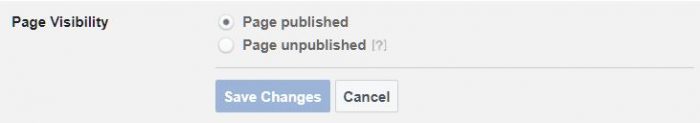
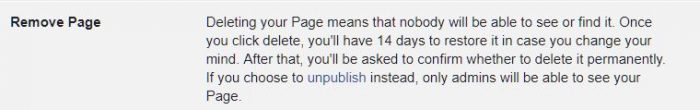
It often takes FB a week or two to completely “clear” the page, and if you log in again and look at the page, it may assume you want to re-activate the page. Once you deactivate or delete a page give it some time before checking to see if indeed, it has been deleted.
This was just what I needed. Thanks!
This was just what I needed. Thanks!
These instructions do not work for me. I don’t see an Admin Page or Show.
These instructions do not work for me. I don’t see an Admin Page or Show.
Thanks so much very helpful 🙂
Thanks so much very helpful 🙂
Laura,
I have a Facebook account but have discovered that another account has been set up in my name. I did give permission some while ago for a website to be set up in which to expose my family’s story. I didn’t think this person had considered Facebook to be the site for the story as he had said that I would have to pay the initial costs for the setting up of the site. The posts on this second Facebook account has no bearing whatsoever to my story. I have tried many times to contact this person but there is no response. I would like to have the second Facebook account deleted and keep my first account.
Hope you can help.
Thanks
Laura,
I have a Facebook account but have discovered that another account has been set up in my name. I did give permission some while ago for a website to be set up in which to expose my family’s story. I didn’t think this person had considered Facebook to be the site for the story as he had said that I would have to pay the initial costs for the setting up of the site. The posts on this second Facebook account has no bearing whatsoever to my story. I have tried many times to contact this person but there is no response. I would like to have the second Facebook account deleted and keep my first account.
Hope you can help.
Thanks
John- You should attempt to contact Facebook’s customer service for help with this issue.
John- You should attempt to contact Facebook’s customer service for help with this issue.
thanks for information..
thanks for information..
Hi! I want to change one of my posts that I placed on my timeline (for my facebook PAGE) but I cannot access my time line! So I wanted to delete my page and create a new one but I cannot delete it! (Because I cannot access my time line) HELP!! Regards,
Hi! I want to change one of my posts that I placed on my timeline (for my facebook PAGE) but I cannot access my time line! So I wanted to delete my page and create a new one but I cannot delete it! (Because I cannot access my time line) HELP!! Regards,
Thanks! I really appreciate your help.
Thanks! I really appreciate your help.
Bridget – I would attempt to contact Facebook’s Customer Service for this question, as it is one that concerns something specific to your account.
Bridget – I would attempt to contact Facebook’s Customer Service for this question, as it is one that concerns something specific to your account.
Thank you
Thank you
thanks for the blog
thanks for the blog
I couldn’t see “manage Permissions” under “Edit page” I only see “Edit Admin roles” — please help
I couldn’t see “manage Permissions” under “Edit page” I only see “Edit Admin roles” — please help
When you click “Edit Page” or “Edit Settings,” you’ll see “Manage Permissions” as the second item down in the lefthand sidebar.
When you click “Edit Page” or “Edit Settings,” you’ll see “Manage Permissions” as the second item down in the lefthand sidebar.
Very helpful!! Thank you.
Very helpful!! Thank you.
Thank you! Really important info, but no real way of knowing where to look for it, except for your guidance : )
Thank you! Really important info, but no real way of knowing where to look for it, except for your guidance : )
I did this and I am no longer the admin and I also no longer have access to the page, however the page is still active.
I did this and I am no longer the admin and I also no longer have access to the page, however the page is still active.
Really a great help for the Purpose, I was badly needing this for one of the page……
Really a great help for the Purpose, I was badly needing this for one of the page……
Give it a few days. It usually takes up to 15 days for them to completely delete the page.
Give it a few days. It usually takes up to 15 days for them to completely delete the page.
perfect
perfect
thank you.. such a big help! 🙂
thank you.. such a big help! 🙂
I am another hapless soul who gave an employee permission to set up a Facebook business page. The process has gone sour as she posts whatever she wants and is unwilling to release the user name and password. Needless to say it needs to be deleted NOW. I AM an admin on the page. Can I do this from my position as an admin, with having no password access? What is the fastest way to get out of this? Thank you.
I am another hapless soul who gave an employee permission to set up a Facebook business page. The process has gone sour as she posts whatever she wants and is unwilling to release the user name and password. Needless to say it needs to be deleted NOW. I AM an admin on the page. Can I do this from my position as an admin, with having no password access? What is the fastest way to get out of this? Thank you.
Trudy, You can certainly try deleting it (if you have “manager” admin access. Here are Facebook’s updated instructions:
To permanently delete your Page, log into a desktop computer and follow these instructions:
From the top of your Page, click Edit Page
Select Edit Settings
Click Delete your Page at the bottom of the Page next to Remove Page
Click Delete [Page name], then click Delete Page to confirm
(It may ask you to input your password. If it does, put in the password for your own Facebook account since you don’t have access to the page’s original password. I’m not sure whether this will work — please let me know either way.)
If this doesn’t work, you may need to report the page admin to Facebook so you can regain access to your page.
If you choose to delete your Page, keep in mind that this is permanent.
Trudy, You can certainly try deleting it (if you have “manager” admin access. Here are Facebook’s updated instructions:
To permanently delete your Page, log into a desktop computer and follow these instructions:
From the top of your Page, click Edit Page
Select Edit Settings
Click Delete your Page at the bottom of the Page next to Remove Page
Click Delete [Page name], then click Delete Page to confirm
(It may ask you to input your password. If it does, put in the password for your own Facebook account since you don’t have access to the page’s original password. I’m not sure whether this will work — please let me know either way.)
If this doesn’t work, you may need to report the page admin to Facebook so you can regain access to your page.
If you choose to delete your Page, keep in mind that this is permanent.
im blocked from my account,, so i have no access is there anyway i can close my account and business page..?
facebook is asking me to identify photos of friends.. but i dont no any of them..?
im blocked from my account,, so i have no access is there anyway i can close my account and business page..?
facebook is asking me to identify photos of friends.. but i dont no any of them..?
You will need to contact Facebook’s customer service and ask them to help you get access to your account so you can close it.
You will need to contact Facebook’s customer service and ask them to help you get access to your account so you can close it.
I have a Facebook issue that seems to be unresolvable. Please help! I created a business page last year and now I can’t delete it. I have created another one and want the new one to be the official page. The old one does not show up in the “Use Facebook as” Now, both the new page and the old page(which has nothing on it) are tied to my personal page. I even tried permanently deleting my personal. I didn’t create another personal page for over 3 weeks. But that old URL is still there. Help!! I have no idea what to do! I emailed Facebook, but Uhhh, yea, NOTHING! : (