How to Deactivate and Delete Your Facebook Account
“Facebook is stupid. Why am I wasting my time with it? I just want to delete my account, forever.”
It’s a complaint I’ve heard more than once.
So, as a public service to those of you who are yanking your hair out and crying, “I just can’t take it anymore!” here is a step-by-step tutorial for how do say “bye-bye” to Facebook.
What does “deactivate” mean?
First, you need to know that deactivating your account is not the same as permanently deleting it. Deactivating is like taking a temporary break from Facebook.
Your profile and all information associated with it are immediately made inaccessible to other Facebook users. But your Facebook friends can can still invite you to events, tag you in photos, or ask you to join groups.
When you deactivate your account, you can opt out of receiving these email invitations and notifications from your friends.
Facebook saves your profile information (friends, photos, interests, etc.) in hopes that you will decide to reactivate your account. If and when you do reactivate, your account will look just the way it did when you deactivated.
How to de-activate your Facebook account
- From your profile, go to Account (upper righthand corner)
- From the dropdown menu, select Account Settings.
- From the lefthand sidebar, click “Security.”
- At the bottom of the box in the center area of your screen, you’ll see a link that says, “Deactivate Account.” Click it. You’ll be taken to a new window that prompts:
“Are you sure you want to deactivate your account?
Deactivating your account will disable your profile and remove your name and picture from anything you’ve shared on Facebook.”
You’ll also see the following menu of options:
4. After you click “Confirm,” you’ll be prompted to enter your Facebook password. Then you will be prompted to do a security check by typing in a series of letters and numbers (CAPTCHA) to prove you’re a real person.
5. You will then be routed back to the Facebook login page, where you’ll see the following confirmation message:
How to permanently delete your Facebook account
If you’re really, really sick of Facebook and know you never want to use your account again, here’s how to permanently delete it.
WARNING: If you do this, you will NOT be able to reactivate your account or retrieve any of the content or information you have added.
- To permanently delete your account, you must first log in to Facebook. (Even if you’ve already deactivated your account, you have to log in, so save your password!)
- If you forgot your password, you’ll need to reset it by clicking the “Forgot your password?” link directly below the field where you’d normally enter your password.
- Once you have successfully logged in (whew!), you’ll need to click this link, which will submit a request directly to the powers that be at Facebook.
- https://www.facebook.com/help/contact.php?show_form=delete_account
- Honestly, I’m not sure what happens once you submit that request, because I’ve never completely deleted an account.
Footnote concerning e-mail addresses
Some people have told me that they’ve deleted their account, then later tried to sign up for Facebook with the same email address that was originally associated with the account. They have been unable to use that address because Facebook notifies them that there is an existing account associated with that address.
My workaround suggestion is to create an email address dedicated solely to your Facebook activities. If you delete your Facebook account, you can delete that email address at the same time.
If you decide to start a new Facebook account, you can create a different email address to use with your new Facebook account.
Also in this series
Thank you to Facebook’s Help Center, which provided most of these instructions.

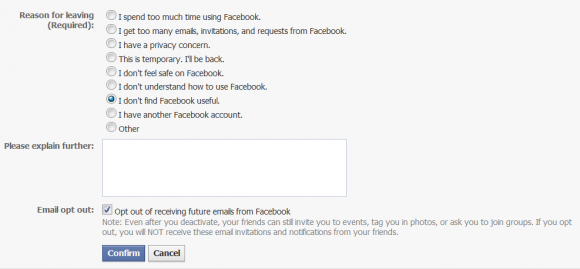
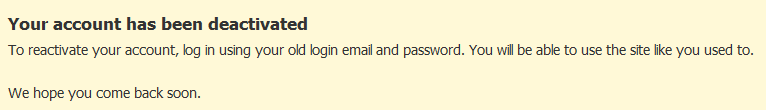
[…] Contact ← 5 Tips for Making Your Blog Search Engine Friendly How to Deactivate and Delete Your Facebook Account → […]
[…] Contact ← 5 Tips for Making Your Blog Search Engine Friendly How to Deactivate and Delete Your Facebook Account → […]
[…] How to deactivate and permanently delete your Facebook account […]
[…] How to deactivate and permanently delete your Facebook account […]
[…] How to deactivate and permanently delete your Facebook account […]
[…] How to deactivate and permanently delete your Facebook account […]
[…] How to deactivate and permanently delete your Facebook account […]
[…] How to deactivate and permanently delete your Facebook account […]
Thanks for the article, especially the part about using a throw away email address. I was unaware of FB terms about having more then one account and would have been bummed to have been banned or not be able to use the address I setup the 2nd account with.
Thanks again!
Thanks for the article, especially the part about using a throw away email address. I was unaware of FB terms about having more then one account and would have been bummed to have been banned or not be able to use the address I setup the 2nd account with.
Thanks again!
Thanks, but I deleted FB with http://facebookdelete.com . Maybe it will help somebody
Thanks, but I deleted FB with http://facebookdelete.com . Maybe it will help somebody
Thanks for this info I shall pass it along if need be 🙂
Catherine PAYEN
Thanks for this info I shall pass it along if need be 🙂
Catherine PAYEN
[…] How to deactivate and permanently delete your Facebook account […]
[…] How to deactivate and permanently delete your Facebook account […]
I put my mom on facebook and now she is not interested she is not registered as an account but through a member how do i delete her please urgent
I put my mom on facebook and now she is not interested she is not registered as an account but through a member how do i delete her please urgent
If I have a fan page and a personal page, can I delete just the personal page and still maintain the fan page??
If I have a fan page and a personal page, can I delete just the personal page and still maintain the fan page??
What do you mean by “through a member?” How can she have a profile but not be registered?
No, not if you log in through the same account to get to both your personal profile and your fan page.
What do you mean by “through a member?” How can she have a profile but not be registered?
No, not if you log in through the same account to get to both your personal profile and your fan page.
How do I delete a facebook account in my name with my photo that I NEVER created?
How do I delete a facebook account in my name with my photo that I NEVER created?
Can I reactivate my Facebook account and then deactivate it again within a few minutes?
Can I reactivate my Facebook account and then deactivate it again within a few minutes?
You mean that you want to reactivate an account that you recently deactivated? They usually take at least a week to completely make the account go away, so you can reactivate it during that time. Keep in mind that every time you reactivate it, and then deactivate it, the deactivation process starts completely over. Last I heard, you could do that.
You mean that you want to reactivate an account that you recently deactivated? They usually take at least a week to completely make the account go away, so you can reactivate it during that time. Keep in mind that every time you reactivate it, and then deactivate it, the deactivation process starts completely over. Last I heard, you could do that.
[…] How to deactivate and permanently delete your Facebook account […]
[…] How to deactivate and permanently delete your Facebook account […]
hi i want to delete my account which i deactivated but i dont rememmber my email id …i know the passwored
hi i want to delete my account which i deactivated but i dont rememmber my email id …i know the passwored
I deactivated and after three days I have tried to reactivate. After putting in my email address and password after I click the log in button it comes back and says “account is already confirmed”. It won’t let me reactivate/log on. I tried changing my password, and that works, I even get an email from Facebook to confirm, but for some reason I can’t log on. What does this “your account is confirmed” mean? I guess it means, yes, you have an account, we confirmed it, but we aren’t letting you log on!!!! Solution?
I deactivated and after three days I have tried to reactivate. After putting in my email address and password after I click the log in button it comes back and says “account is already confirmed”. It won’t let me reactivate/log on. I tried changing my password, and that works, I even get an email from Facebook to confirm, but for some reason I can’t log on. What does this “your account is confirmed” mean? I guess it means, yes, you have an account, we confirmed it, but we aren’t letting you log on!!!! Solution?
Joe, Sometimes I wish I worked for Facebook so I could tell you what these mysterious messages mean. But alas, I don’t. My guess is that is “confirming” the deactivation of your account. But that’s just a guess.
Joe, Sometimes I wish I worked for Facebook so I could tell you what these mysterious messages mean. But alas, I don’t. My guess is that is “confirming” the deactivation of your account. But that’s just a guess.
Whenever i log in,there’s this message “this account is already confirmed.” i want to reactivate my acct. =( can i retrieve my acct back?
Whenever i log in,there’s this message “this account is already confirmed.” i want to reactivate my acct. =( can i retrieve my acct back?
That is a question for Facebook’s Help desk since it is specific to your account.
That is a question for Facebook’s Help desk since it is specific to your account.
I deactivated my account and when i tried to login it says account confirmed i cannot log in 🙁 help plz
I deactivated my account and when i tried to login it says account confirmed i cannot log in 🙁 help plz
i hope there is someone out there who can give me an answer. I dont want my account to disappear coz there are my impt articles and photos:(:(
i hope there is someone out there who can give me an answer. I dont want my account to disappear coz there are my impt articles and photos:(:(
Laura, Great post, I look forward to reading more of your posts in the future as I would like to have a greater grasp of this social media, I feel like I’ve just been treading water to keep up. And you wouldn’t believe my age bracket if I told you (20-30)! I clicked on the Linkedin Mug above of briefly read your career path. My BF is currently attending EVCC and we live in the greater Seattle area. In that brief time I feel that much more connected to you, something about being able to discuss the weather does wonders for a relationship! Like I mentioned before I’m only beginning to grasp the benefits of social media, just discovered one. For all I knew you were a male sitting behind a computer in sweaty El Paso, Texas!
Laura, Great post, I look forward to reading more of your posts in the future as I would like to have a greater grasp of this social media, I feel like I’ve just been treading water to keep up. And you wouldn’t believe my age bracket if I told you (20-30)! I clicked on the Linkedin Mug above of briefly read your career path. My BF is currently attending EVCC and we live in the greater Seattle area. In that brief time I feel that much more connected to you, something about being able to discuss the weather does wonders for a relationship! Like I mentioned before I’m only beginning to grasp the benefits of social media, just discovered one. For all I knew you were a male sitting behind a computer in sweaty El Paso, Texas!
Devan – Just because you’re young doesn’t necessarily mean you will automatically have an intuitive grasp of social media. Like any tools you set out to learn, social media requires diligence, an open mind, and a lot of patience with their ever-changing functionality.
Am still laughing over your “male in sweaty El Paso.” No, I’m definitely a female (in sweat pants) in the cool and breezy Everett area! Hope to meet you in person sometime.
Devan – Just because you’re young doesn’t necessarily mean you will automatically have an intuitive grasp of social media. Like any tools you set out to learn, social media requires diligence, an open mind, and a lot of patience with their ever-changing functionality.
Am still laughing over your “male in sweaty El Paso.” No, I’m definitely a female (in sweat pants) in the cool and breezy Everett area! Hope to meet you in person sometime.