How to Add More Buttons to Your WordPress Text Editor
WordPress.org does a decent job of providing text editing buttons. But I’ve always longed for a button that lets me add a table… or one that lets me easily highlight words… or even one that lets me add one of those goofy emoticons. 🙄
Problem solved. Enter TinyMCE Advanced, a nifty WordPress plugin that helps you do all of the above, and more.
- To install the plugin, click “Plugins” in your WordPress.org dashboard.
- Click “Add New.”
- Search for TinyMCE Advanced.
- Click “install.” Activate the plugin.
- Then go to “Settings” in your dashboard and click TinyMCE Advanced.
- Drag and drop buttons you want into your toolbar.
This plugin also lets you create extra spaces between paragraphs in a blog article (WordPress normally wipes out extra hard returns automatically).
At the bottom of the plugin settings, click the button that says, “Stop removing the <p> and <br/> tags when saving and show them in the HTML editor.”
This will allow you to create custom paragraph spacing…
like…
…this!

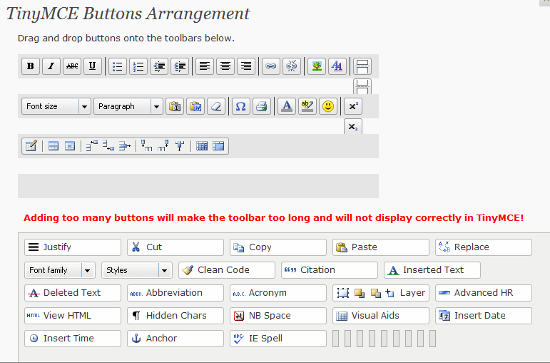
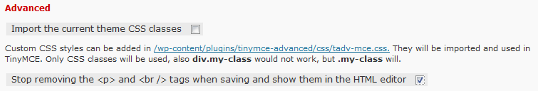
Leave a Reply