How to Delete a Facebook Page

Note: I originally published this tutorial in 2011, and it is Blogging Bistro’s most-visited post. That’s why you’ll see a lot of comments from years gone by. I update this tutorial regularly to reflect Facebook’s changes. This is the 2020 update.
Fed up with Facebook’s ever-increasing stranglehold on the organic reach of brand pages, many page admins are washing their hands of Facebook altogether.
If you’re in that camp or you don’t use your business page any longer, you may want to delete it.
I advise using a desktop/laptop computer to delete your Facebook page. It’s much easier than attempting to do it via a tablet or smartphone.
How to unpublish your page without deleting it
If you aren’t certain whether you want to permanently delete your page, you can “unpublish” it (make it private so only page admins can view it).
Note: Only Page admins can unpublish a Page.
Here’s how:
Log in to the Facebook page you administer.
Click “Settings” in the upper righthand corner of your screen.
From the “General” settings (the first one on the list), find the “Page Visibility” setting (it’s the first one). Click the pencil icon to edit.
Click the “Unpublish Page” radio button and then click “Save Changes.”
How to delete a Facebook brand/fan page
Log in to the Facebook page you administer. Note: You MUST be a Page administrator in order to delete a Page.
Click “Settings” in the upper righthand corner of your screen.
From the “General” settings (the first one on the list), scroll to the bottom of the list of options and locate “Remove Page.” Click the pencil icon to edit.
![]() A pop-up notice will inform you that if you delete your page, you have a grace period of 14 days in which you can restore it. (Unsure whether that means 14 calendar days or 14 business days.)
A pop-up notice will inform you that if you delete your page, you have a grace period of 14 days in which you can restore it. (Unsure whether that means 14 calendar days or 14 business days.)
After the 14-day grace period, you’ll be asked to confirm that you want to permanently delete your page.
If you are certain you want to remove your page and begin the 14 day grace period, click the link that says “Delete [name of your page]” and then click “Save Changes.”
Can I re-use my custom Facebook page address?
People often ask me:
“If I delete my page, will Facebook release my username (page URL/address) so I can re-use the same name on another page I create?”
I have not received a reliable answer to this question. People who’ve deleted pages have told me they’ve tried to use the same username (web address) and have been unable to. If anyone knows how long Facebook holds on to the usernames of deleted pages, please share that info.

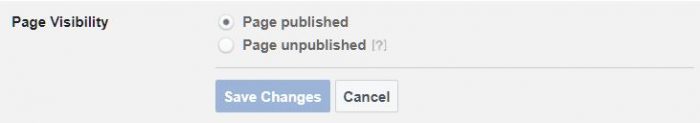
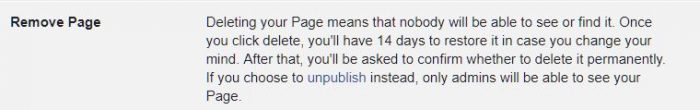
Thank you Laura^^
Can you convert a facebook business page to a facebook fan page? Or do you have to completely delete the site and set up a new one?
Can you convert a facebook business page to a facebook fan page? Or do you have to completely delete the site and set up a new one?
A business page, brand page, fan page or just plain “page” are one and the same. No conversion necessary.
A business page, brand page, fan page or just plain “page” are one and the same. No conversion necessary.
thanks so much, i was getting so frustrated with the page and this helped alot… 🙂
thanks so much, i was getting so frustrated with the page and this helped alot… 🙂
Good post Laura, I want to change my fan page site name and Facebook doesn’t allow it since it have more than 200 likes. I am hoping that I can delete it and get the same url or is there a way to change the site name of a fan page?
Good post Laura, I want to change my fan page site name and Facebook doesn’t allow it since it have more than 200 likes. I am hoping that I can delete it and get the same url or is there a way to change the site name of a fan page?
Carlos, I wouldn’t count on being able to get your same URL back after deleting your page. I have heard from others who have done this that they are unable to obtain their same username/URL after deleting a page. You can change the username of your page ONCE. Here are instructions from Facebook’s Help Desk https://www.facebook.com/help/203523569682738
Carlos, I wouldn’t count on being able to get your same URL back after deleting your page. I have heard from others who have done this that they are unable to obtain their same username/URL after deleting a page. You can change the username of your page ONCE. Here are instructions from Facebook’s Help Desk https://www.facebook.com/help/203523569682738
How do u delete a pag on a samsung glaxy s 2 and if u try and do it on the app x
How do u delete a pag on a samsung glaxy s 2 and if u try and do it on the app x
I do not recommend trying to delete a page via a smartphone. Log in via your desktop computer; it’s much easier that way.
I do not recommend trying to delete a page via a smartphone. Log in via your desktop computer; it’s much easier that way.
How do I delete a page that I created?!!! Not my personal page but a page for likes but it is connected to my personal. PLEASE HELP!!
How do I delete a page that I created?!!! Not my personal page but a page for likes but it is connected to my personal. PLEASE HELP!!
Um… did you read the article? It is specifically about how to delete a page (not a profile).
Um… did you read the article? It is specifically about how to delete a page (not a profile).
Hey! Can you help me?
I created a page with an account that got eventually suspended and now I can’t stand to see the page in Google search results.
I need to get rid of the page but Facebook’s customer support is totally useless!
I don’t use FB any more and even if I did it wouldn’t really help as I can’t log into my old account.
Thanks.
Hey! Can you help me?
I created a page with an account that got eventually suspended and now I can’t stand to see the page in Google search results.
I need to get rid of the page but Facebook’s customer support is totally useless!
I don’t use FB any more and even if I did it wouldn’t really help as I can’t log into my old account.
Thanks.
Reuben, I’m afraid that unless you can log into that old account and delete the page, you may be out of luck.
Reuben, I’m afraid that unless you can log into that old account and delete the page, you may be out of luck.
oh Great :/
A.J
oh Great :/
A.J
Hi, I made a charity business page and added it to my account. I want the page to still exist but I no longer want to be a part of notifications. I.e. remove the link between the two accounts. How do I do this?
Hi, I made a charity business page and added it to my account. I want the page to still exist but I no longer want to be a part of notifications. I.e. remove the link between the two accounts. How do I do this?
Robin, Try this: Go to Edit Page > Edit Settings and turn off Notifications.
Robin, Try this: Go to Edit Page > Edit Settings and turn off Notifications.
How many Managers are recommended for a Page? It seems to me the conservative best choice is to have one (likely the creator), so that the page can never be deleted. Is there any reference to cite this since I have put my admins as content creators with one quitting because she thought she had been demoted. And if the Manager dies, the page just continues with its content creators, right?
How many Managers are recommended for a Page? It seems to me the conservative best choice is to have one (likely the creator), so that the page can never be deleted. Is there any reference to cite this since I have put my admins as content creators with one quitting because she thought she had been demoted. And if the Manager dies, the page just continues with its content creators, right?
That’s a really good question! Most Facebook pages have only one admin, which is the person who originally created the page. But if a business has employees who need to add content to the page, or the business outsources their page’s management, those people will need to be added as admins, too.
Many people aren’t aware that admin “role” can be assigned. Here is an article I wrote that explains the different levels of admin access on a Facebook page: https://bloggingbistro.com/how-to-assign-admin-roles-to-facebook-fan-brand-pages/
I recommend that business pages have two admins and/or two people who have the account’s login details, because people contact me daily who are trying to delete a page that a former employee created (using said former employee’s login), and the business owner has absolutely no access to the page and no way to delete it. If only one person has the login to the account itself, and that person dies, leaves, or otherwise disappears, you’re stuck.
That’s a really good question! Most Facebook pages have only one admin, which is the person who originally created the page. But if a business has employees who need to add content to the page, or the business outsources their page’s management, those people will need to be added as admins, too.
Many people aren’t aware that admin “role” can be assigned. Here is an article I wrote that explains the different levels of admin access on a Facebook page: https://bloggingbistro.com/how-to-assign-admin-roles-to-facebook-fan-brand-pages/
I recommend that business pages have two admins and/or two people who have the account’s login details, because people contact me daily who are trying to delete a page that a former employee created (using said former employee’s login), and the business owner has absolutely no access to the page and no way to delete it. If only one person has the login to the account itself, and that person dies, leaves, or otherwise disappears, you’re stuck.
I would like to delete an account on Facebook but can’t find the edit page so I can delete it myself
I would like to delete an account on Facebook but can’t find the edit page so I can delete it myself
Mel, Click the gear icon in the upper righthand corner of the top blue Facebook stripe. Use Facebook as… and select your page. Once you’re at the page, click the “Edit Page” tab at the top. of the Admin Panel.
Mel, Click the gear icon in the upper righthand corner of the top blue Facebook stripe. Use Facebook as… and select your page. Once you’re at the page, click the “Edit Page” tab at the top. of the Admin Panel.
Hi Laura just found your fantastic site. I am trying to move a business page I set up on my account, to the owners of the business (who are now confident administering it). Can this be done? Thanks sven
Hi Laura just found your fantastic site. I am trying to move a business page I set up on my account, to the owners of the business (who are now confident administering it). Can this be done? Thanks sven
Laura,
I deleted mine since it was for my old business, same name etc. Then I saw an aoption to combine or merge pages? I would like to recover this page I just deleted and then merge it with my other since it will carry over the likes etc. Is this possible, where do I go to recover the page, since it no longer exists I can’t really go into any settings? Do they still send an email out in 14 days?
Laura,
I deleted mine since it was for my old business, same name etc. Then I saw an aoption to combine or merge pages? I would like to recover this page I just deleted and then merge it with my other since it will carry over the likes etc. Is this possible, where do I go to recover the page, since it no longer exists I can’t really go into any settings? Do they still send an email out in 14 days?
Sven, Not sure whether you can “move” a page from one owner to another, but you can add them as page admins.
Sven, Not sure whether you can “move” a page from one owner to another, but you can add them as page admins.
Jonathan, I believe you can only merge a page with fewer likes into an existing page that has more likes. And, in order to merge, both pages must exist. If you’ve already deleted your page, you may be out of luck. You can always try logging in and seeing if you can re-instate the page that you deleted. But no guarantees that will be a possibility. That’s why Facebook gives you those prompts in all caps that say things like YOU ARE ABOUT TO DELETE YOUR PAGE PERMANENTLY. THIS ACTION CANNOT BE UNDONE. ARE YOU SURE YOU WANT TO DO THIS?”
Jonathan, I believe you can only merge a page with fewer likes into an existing page that has more likes. And, in order to merge, both pages must exist. If you’ve already deleted your page, you may be out of luck. You can always try logging in and seeing if you can re-instate the page that you deleted. But no guarantees that will be a possibility. That’s why Facebook gives you those prompts in all caps that say things like YOU ARE ABOUT TO DELETE YOUR PAGE PERMANENTLY. THIS ACTION CANNOT BE UNDONE. ARE YOU SURE YOU WANT TO DO THIS?”
none of that comes up on the two pages I need to delete when i click the wheel i dont get any of the options you list
none of that comes up on the two pages I need to delete when i click the wheel i dont get any of the options you list
Colleen – I just went through the instructions to double check them and everything should work exactly as I’ve outlined it. I can think of only three reasons these options aren’t displaying for you: 1) You are attempting to delete using a tablet or smartphone, which do not include the same functionality as on a desktop computer; 2) You don’t have pages to begin with, but are trying to delete a personal profile (unlikely) or 3) Facebook is in the middle of rolling out a new page design (as of mid-March 2014), and perhaps your pages are undergoing that changeover right now. However, the redesign shouldn’t affect your ability to delete a page, so option #1 is my best guess.
Colleen – I just went through the instructions to double check them and everything should work exactly as I’ve outlined it. I can think of only three reasons these options aren’t displaying for you: 1) You are attempting to delete using a tablet or smartphone, which do not include the same functionality as on a desktop computer; 2) You don’t have pages to begin with, but are trying to delete a personal profile (unlikely) or 3) Facebook is in the middle of rolling out a new page design (as of mid-March 2014), and perhaps your pages are undergoing that changeover right now. However, the redesign shouldn’t affect your ability to delete a page, so option #1 is my best guess.
[…] How to delete a Facebook Fan Page […]