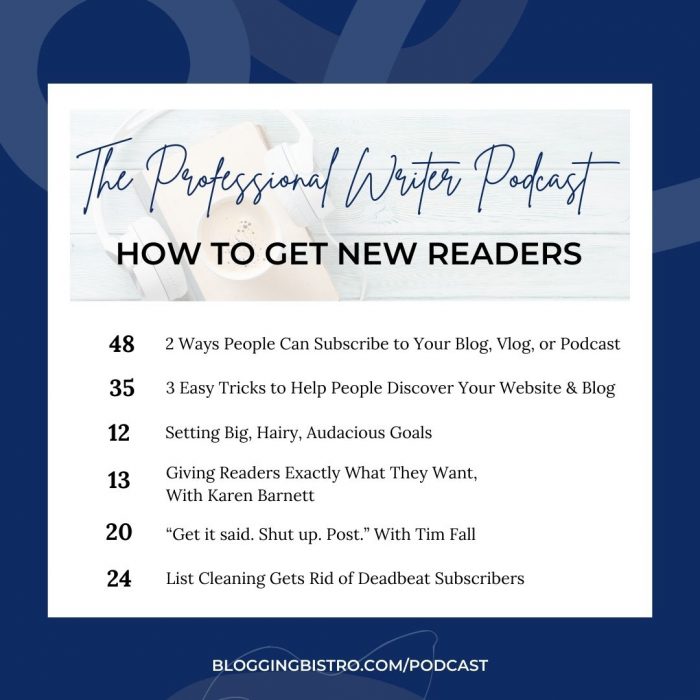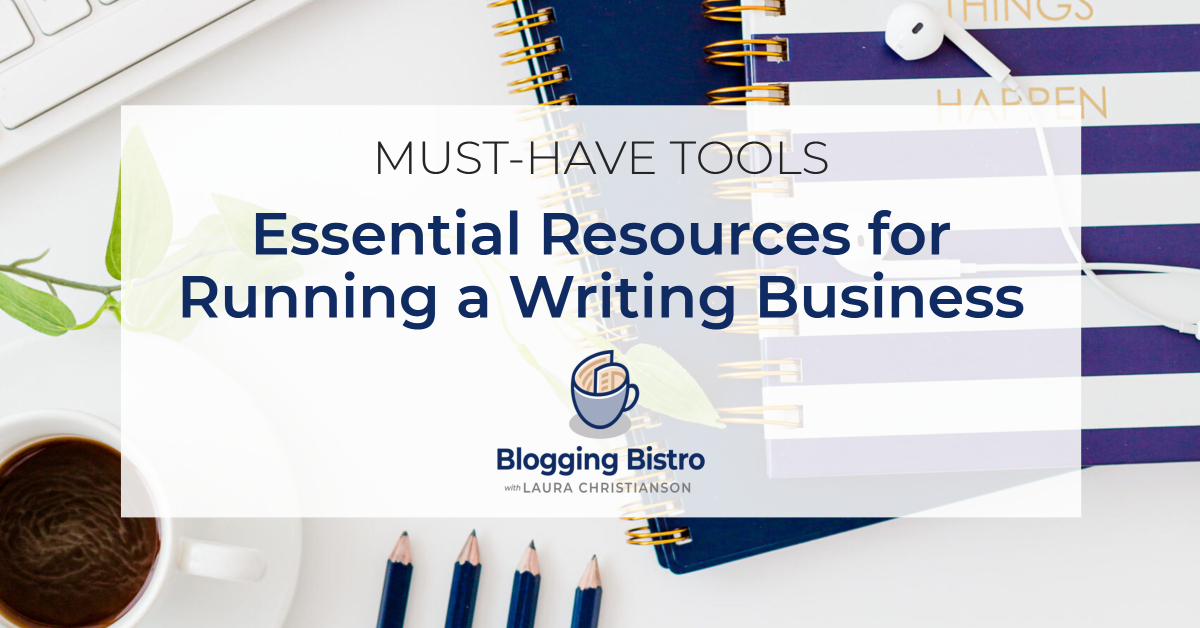48 – Two Ways People Can Subscribe to Your Blog, Vlog, or Podcast

How do I get more people to read my blog?
If you podcast, you can translate that to, “How do I get more people to listen to my podcast?”
If you vlog (video blog): “How do I get more people to watch my vidcast?”
My answer to that question is simple (but it’s not always easy to accomplish).
Encourage people to subscribe.
Why encourage people to subscribe? One excellent reason is that none of us can rely on social media to remind us of when a new blog post or podcast episode or vlog is released. Even if I spent all day checking my Facebook or Twitter or Instagram feeds, I’d miss notifications for 98% of the publications I follow.
Your subscribers are people who have intentionally chosen to give you their email address – they have given you permission to build a relationship with them and also, for you to market your products, services, and programs to them.
Your subscribers are often your biggest fans; they’re the people most likely to buy what you’re selling or to “buy into” the life-transforming message you’re delivering, and to tell others about you.
Those of us who are bloggers, vloggers, and podcasters need an easy way of delivering our latest content to the people who most want to consume it.
And as consumers, we need a convenient way of discovering the latest, greatest content from the people we follow.
Two subscription options
Let’s explore two subscription options that will not only simplify your life as a business owner, but will also simplify the life of you, as a consumer of other people’s content.
Every blog, podcast, and vlog has a built-in feed URL – what we commonly refer to as an RSS feed.
RSS is an acronym for Really Simple Syndication. (Listen for Laura’s explanation of syndication and RSS.)
How to find your blog’s RSS feed
For WordPress and several other content management systems, add /feed or /rss to the end of your domain name: https://bloggingbistro.com/feed/
Your podcast feed URL (if you publish your podcast on your own website) will look something like https://bloggingbistro.com/feed/podcast
There are two main types of subscriptions:
Email Subscriptions
To enable your readers to receive a notification about your latest blog post in their email inbox, set up an account with an email marketing service. I use AWeber (affiliate link). Mailerlite is another good starter solution; they offer a fairly robust free plan, and the platform is user-friendly for non-techies.
Within your email marketing software, you can create what’s usually called an automated RSS campaign. This is different than a regular email campaign (aka, newsletter) that you would create manually inside your email marketing software.
An RSS campaign is automated, which means that you create it one time, then set it and forget it. Your email marketing platform will provide you with detailed, step-by-step tutorials for how to set up your automated RSS campaign – it usually takes 10-15 minutes to set it up if using one of their templates.
Most email marketing systems give you several options to display your latest content to subscribers. You need to choose one.
- Excerpts – pulls in the first few sentences of your blog post/podcast episode
- Excerpts + featured image
- Title + featured image
- Titles only
- Full content
Another way to deliver your latest post/episode/video to your email subscribers without using the automated RSS campaign is to manually create an email. (Listen to Laura’s explanation about this.)
RSS Feed Reader
The second way you can encourage people to subscribe to your content is through an RSS Feed Reader, also called an aggregator. The one I use and recommend is Feedly.
Why use a feed reader?
I can’t always rely on email, because some of the blogs and podcasts I subscribe to routinely land in my Spam folder, even though I’ve instructed my email system to whitelist those addresses.
Some of the blogs I read publish new content every day. I am already inundated with email, and I don’t want to receive an email every single day from the blogger or podcast host. This is where Feedly comes to the rescue.
The setup is simple. You create a Feedly account – you can follow up to 100 sources for free – and then you search for the titles or the URLs of the blogs/podcasts/vlogs you want to subscribe to and follow them (in other words, subscribe to them via Feedly).
When I say “subscribe,” I don’t mean that you’ll get an email every time your favorite blog, podcast, or vidcast posts something new. Feedly is an alternative to an email subscription. With Feedly, when you follow a particular blog, every time the blogger posts something new, the new post shows up in your Feedly.
You can subscribe to multiple blogs, podcasts, and vidcasts, log in to Feedly whenever you want and skim all the latest posts from everyone you subscribe to. I subscribe to more than 50 feeds, and when I open the Feedly app on my phone or desktop, I can quickly skim the headlines and a brief excerpt of the latest content from all those feeds, and read or listen to the ones that grab my attention.
If I want to go back and watch/read/listen later, I can save the post to one of my boards. I created a bunch of custom boards into which I can save specific content that I want to refer to again or use for research. I have boards for topics such as branding, book marketing, millennials, website design, online courses, WordPress.
I have main categories set up for Blogs, Podcasts, and Vidcasts. That way, if I want to skim only the latest podcast episodes from the feeds I subscribe to, I can do that.
Email Marketing Starter Package
You might also consider signing up for my Email Marketing Starter Package. I customize this premium service to meet your needs.
In addition to setting up your RSS feed for you inside either Mailerlite, MailChimp, ConvertKit, or AWeber, I can help you:
- Plan your email marketing strategy and develop a content calendar
- Craft a compelling lead magnet and welcome message(s)
- Design a professionally-designed, branded template for your emails/newsletter
- Design a custom form(s) for your website
- Import existing subscribers to MailChimp, Mailerlite, or AWeber
- Integrate MailChimp, Mailerlite, or AWeber into your existing WordPress website or blog
- Receive one-to-one coaching with Laura on how to use your new setup
Bonus tip for podcasters
In addition to publishing each episode on your website, register your podcast with the major podcast directories so listeners can follow your show via their favorite podcast listening app. This is a great way to hook listeners and to make it a no-brainer for them to quickly find and listen to your latest episode – or ALL your episodes, if they want.
Most of the major podcast directories require you to set up a free account with them and then, to submit your podcast to them for review. They usually approve your podcast within a few minutes to a few days.
I’ve been podcasting for a year, and while most of my listeners listen directly from the podcast page on my website, a lot of people also listen via Apple Podcasts, Overcast, and Spotify.
A listening method that is growing at lightning speed is smart speakers. If you have an Amazon, Google, or Apple smart speaker, you can just say, “Open The Professional Writer Podcast,” or “Play The Professional Writer podcast,” and it will open and begin playing the most recent episode.
I just tested it on my Kindle Fire and it works like a charm. Give it a whirl on your smart speaker and let me know how it goes!
If you’re wondering which podcast directories to register your podcast with, you’ll find a list of all the listening apps in which The Professional Writer podcast is available (at the top of this page).
Massive action step
If you have a blog, vlog, or podcast, set up a way for people to subscribe to it via email – whether that’s an automated RSS feed or a custom email that you manually prepare.
If you’re a podcaster and you haven’t already registered your show with the major directories, make it a priority this week to register your podcast with one directory. I recommend starting with Apple Podcasts, as that is one of the most popular and widely-distributed directories.
The key to growing your readership, viewership, or listenership is to go to where your audience already is.
That’s the thought I’ll leave you with. Learn where your ideal audience hangs out.
Go to them.
Make it easy for them to discover you and to follow you.
Enhance Your Learning: Listen to These Related Episodes
Episode #49 (Part 2 in the Email Marketing Mini-Series): 5 Reasons You Should Focus on Email Marketing Instead of Social Media
Episode #50 (Part 3 in the Email Marketing Mini-Series): A Dozen Ways to Turn Your Social Media Followers into Email Subscribers – Without Buying Ads
Episode #35: 3 Easy Tricks to Help People Discover Your Website and Blog
Episode #12: Setting Big, Hairy, Audacious Goals
Episode #13: Giving Readers Exactly What They Want, With Karen Barnett
Episode #20: “Get it said. Shut up. Post.” With Tim Fall
Episode #24: List Cleaning Gets Rid of Deadbeat Subscribers
Free eCourse: Email Marketing for Writers
Whether you’re starting from zero or seeking to skyrocket your signups, Laura’s 7-day video course (delivered via email, of course), will help you master the basics. Click here to request the free training and cheatsheet.
How to Keep Up With the Show
Click here to join my my email list and I’ll notify you about every episode. (When you subscribe, you’ll also get my free guide, Essential Resources for Running a Writing Business.)
Join The Professional Writer Podcast Community (private Facebook group), where we discuss what we’re learning, meet our guests, and encourage one another on our writing journeys.
If you know a writer who would be interested in The Professional Writer Podcast, please share this link with them:
https://bloggingbistro.com/podcast
Thank you!
Laura