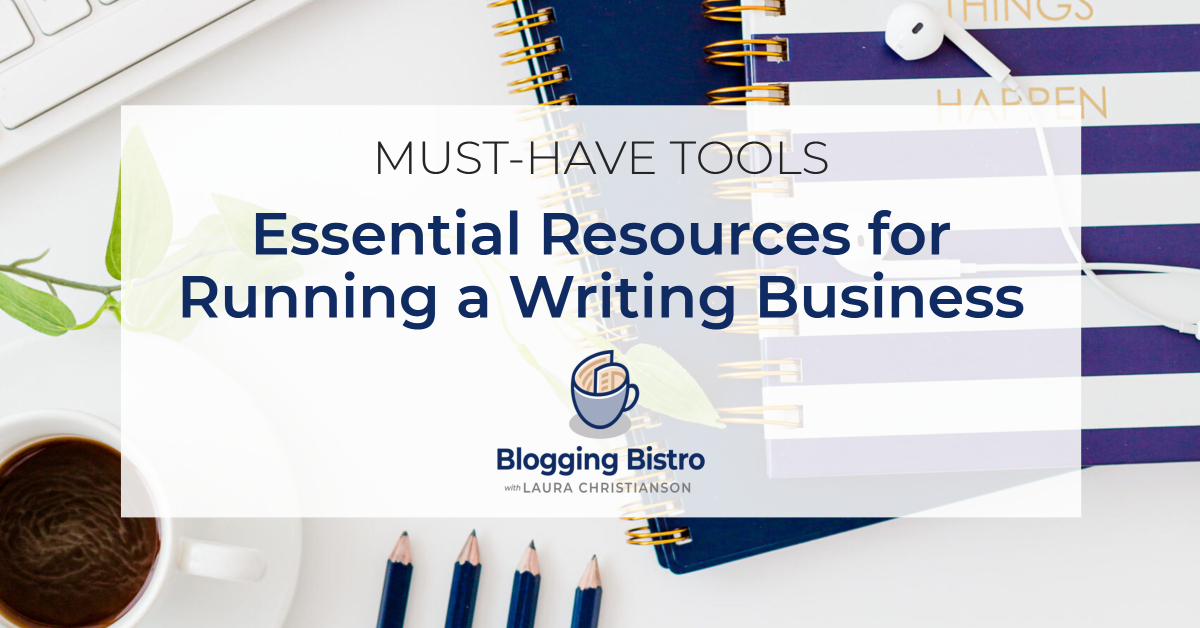41 – Efficiently Publish Social Media Content

Today’s episode is part 3 of a 4-part series that will help you stop doing things that don’t contribute to your business growth and replace them with new habits that will help you “do” social media professionally and productively.
In Part 1, Episode #39, The Secret to Doing Social Media, we began creating a master plan for managing our social media time. We set a goal for how much time per day we will spend on social media, and where in our day we will do the bulk of our social media marketing.
In Part 2, Episode #40, Create Winning Social Media Content, I urged you to consider every piece of social media content you create as part of your business portfolio. We identified our core income streams or areas of influence, and we began developing 6 types of content that will direct our audience towards our core revenue streams.
We talked about the Pareto Principle, also known as the 80/20 Rule, as it applies to creating social media content:
80% of your results will come from 20% of your activities.
We want that 20% of our activities to be highly productive, in terms of moving our business forward. Which is why today’s focus is on tips and tools for creating and scheduling social media posts.
Social media marketing is a marathon, not a sprint.
I have been helping people with their social media marketing since 2007, and the plague that seems to infect many is the sprint mentality. Whenever a new social network becomes the “flavor of the year,” I guarantee that you’ll see the following litany of advice regarding what you “need to do” to build a following on this network and ultimately, make oodles of money off the stuff you sell:
- Create a profile on Network XYZ so you have your branded username reserved, in case this network hits the big time.
- Amass as many “friends” as possible on your personal account.
- Create a “business” profile and amass as many “followers” as possible on your business account (before the network changes their algorithm, making it nearly impossible to get new followers).
- Post fresh, original content daily (some marketers recommend 10-20 times per day!) on Network XYZ, making sure that all your content is interactive, likeable, and shareable.
- Interact with your friends and fans daily on Network XYZ, through commenting, sharing, and direct messaging.
- When Network XYZ introduces a new feature, jump on it immediately. Experiment with it, master it, and use it incessantly until the network introduces yet another new feature that they give a huge amount of distribution to in their feed. Whenever a new feature is released that Network XYZ wants you to begin using, they’ll give less airtime to the previous feature that you spent massive amounts of time mastering, because they want everyone to get excited about and adopt the new feature. Be prepared to shift on the fly.
- Buy ads. When Network XYZ starts becoming popular, they will offer advertising at an amazingly low rate and you’ll see an excellent return on your ad spend investment. As the network matures and more people purchase advertising, the price of ads will go up and your ROI will go down.
I’ve seen this same litany repeated for:
MySpace, Google+, Meerkat, Vine, Periscope – remember them?
Facebook, Twitter, LinkedIn, YouTube, Pinterest, Snapchat, Instagram.
It’s happening in a big way now with the latest hot network TikTok.
Shiny Object Syndrome
Whenever a new network gains popularity, you’ll experience the identical litany of “you must do this immediately if you hope to succeed on Network XYZ.”
Be aware that’s going to happen and don’t get sucked into shiny object syndrome, where you’re tempted to abandon other network(s) you’ve invested thousands of hours building a following on in order to use all the cool new features of the latest, greatest network.
If the new network’s ideal audience matches with your ideal audience, by all means, dive in and give it a shot. Use it regularly for three months, experiment with all the features, and see how it works for you.
After three months, if you haven’t gained any traction, give yourself permission to abandon ship.
Keep your profile, but repurpose the content you created for that network and use it on other platforms that give you a better return on your investment.
Remember:
Social media marketing is a marathon, not a sprint.
The reason I detailed that litany of advice I’ve heard thousands of times is because the advice caters to people with a sprint mentality:
Join the social network, grow your audience as large as possible as quickly as possible, and bask in all the warm fuzzies you’ll get from likes and shares of your posts. A year later, get super-depressed when the network matures, changes its algorithm, your followers stop seeing your posts, and your interaction tanks.
It’s a symptom of the bright, shiny object syndrome, and it happens on every social network. Be prepared for it to happen to you. When it does, you’re going to feel as if your effort went to waste. You’re going to feel like giving up.
If you are committed to growing your business, you need to avoid getting sucked into shiny object syndrome and commit to producing fresh content week after week, year after year.
That doesn’t mean you have to do this on every social network. Do it only on the network(s) you most enjoy using, where you’re seeing the best return on your investment.
If you need to figure out which social network is bringing you the best return, in terms of people who click links in your posts and are routed to your website, listen to Episode #35: 3 Easy Tips to Help People Discover Your Website and Blog. In episode 35, I explain how Google Analytics shows you where your social media referral traffic is coming from. This information will help you determine which social networks to put your efforts into and which ones you can safely let go of.
Do Not Auto-Publish Links to Your Blog Posts
One important aspect of developing the marathon mentality is sharing your content multiple times.
Here is a time-wasting method many writers use:
They set up an automated feed through their WordPress blog or their email marketing service or their social media scheduler.
They labor for 10-20 hours to write a brilliant blog post. A link to the post gets automatically shared to their Facebook or Twitter account.
That’s it. They’re done.
They don’t ever create original social media content to promote their blog post.
This method is a waste of time. Why would you spend hours writing an impactful article and rely on a third-party to auto-share it?
Not only are those auto-shared posts ugly – they usually include only the post’s headline and hopefully, the post’s featured image. It’s obvious to anyone who happens to see the update that it has been auto-shared.
Why would your followers bother to click the link if you didn’t take the time to create it yourself?
A lot of writers have told me that they use auto-sharing because creating an original social media update is too time-consuming. This way, they can publish their blog post and forget it.
But auto-posting defeats the purpose of blogging, doesn’t it? When you publish a blog post, you obviously want someone to discover it and read it.
Why wouldn’t you take an extra 15 or 30 minutes to create original social media content that will effectively promote the article you worked so hard on?
Don’t neglect this essential step of the blogging process!
- Brainstorm a topic for your post and research it
- Write it
- Edit and proofread it
- Format it in your blogging platform
- Schedule it and copy the permanent link of the post
- Create at least one original piece of social media content for the channel or channels you are committed to using
- Post your social media content live, or schedule it using a third-party tool
Share Promotional Content Multiple Times
Another important social media habit to develop is to share the hand-crafted promotional update with link to your blog post multiple times.
No “one and done” mentality!
Regardless of which social networks you use, very few people are likely to spot your post in their feed, and many of them won’t see your post until the second or third or tenth time it goes out.
That’s why it’s so important to create a variety of social media posts that link to your blog article and to publish those promotional posts multiple times.
I’m not talking about posting the identical promotional post to Facebook 8 times in one day. I recommend creating a minimum of three different promotional posts – each with different pictures and text.
Change up the type of content whenever possible.
One of your promotional posts might a livestream video; another, an Instagram Reel, and a third, a quote graphic that features a key point from your article.
After you create your three promotional posts, use a scheduling service to schedule the posts over time.
When I publish a new blog post or podcast episode, I usually schedule one or two promotional posts during the week I publish the content.
Then I schedule another one about two weeks later, and additional ones once a month for the next 3-6 months.
Posting One Piece of Content to Multiple Platforms
A lot of us have heard that we shouldn’t post the same content on our Facebook Page as we post on Instagram.
We’re told to customize our social media content for the network to which we’re publishing, rather than creating one piece of content and publishing it simultaneously to all our social networks.
If you have the time and energy to do this, or you have the funds to hire a virtual assistant (VA) or a social media manager to do it for you, by all means, give it a try. But frankly, most business owners barely have time to “do” social media at all, and creating unique content for 5 or 6 social networks is not an option.
Let’s say you’re creating a promotional social media update that links to one of your blog posts. Here are some workarounds for starting with one piece of content and tailoring it for various platforms:
Optimize your posts for each platform.
For example, Instagram does not allow clickable links in their captions, and the audience for Instagram posts is younger than for Facebook posts. When posting to Instagram, adapt the written content for a younger audience and remove the hyperlink from the caption and put it in your bio instead.
You’ll want to use up to 30 hashtags for each Instagram post, but only 1-3 hashtags at the most for Facebook. Also, Instagram uses square images and Facebook uses horizontal (landscape) images, so customize the image size for each network.
Post similar or identical content, but not at exactly the same time.
Schedule the post for Facebook today and the same post for Instagram tomorrow. Or schedule a week’s worth of posts for Facebook, and roll out that same content on Instagram in reverse order. Monday’s Facebook post gets published Friday on Instagram.
Analyze peak days of the week and times of day.
Know when your audience is likely to be checking their account on a particular social network, and schedule your content for those times.
Adapt the content slightly for each network.
When creating promotional social media posts that feature an image, write the content for the post. I usually adapt and shorten the content to fit Twitter’s 280-character limit. I create the graphic for the post in Canva (affiliate link) or Stencil (aff link) and resize the graphic so it’s optimized for posting to Facebook, Twitter, LinkedIn, Instagram, and Pinterest.
I upload the social media update to Buffer, the scheduling tool I use.
I repeat this process for each of the multiple social updates I create to promote the blog post, and I schedule the promotional posts over a 6-month period of time.
Here’s an amazing offer from Canva:
Pay for 1 Pro account, get 4 free! Design with friends, colleagues, or family members for only $12.95/month whether you’re a team of 1 or 5. Plus, the first 30 days are free for new users.
I’m going to take advantage of this offer myself! Click here or click the graphic for details.

Massive Action Step
- Select one blog post or podcast episode you’ve created – it can be one you’ve already published or one that you’re working on now.
- Write three promotional social media updates that will link to this piece of content.
- Find or create visually compelling images, videos or graphics that reflect the written content of your promotional posts and will “stop the scroll” when one of your followers sees it in their feed.
Pointers for Using Schedulers:
Scheduling your social media posts via a third-party scheduler will not decrease the chances of your post being distributed.
I’ve talked to many panicked people who are afraid to use a third-party scheduler because they think it’ll decrease their post’s reach. Many, many studies have been done and there is no measurable difference in distribution, reach, or engagement when using a third-party scheduler as opposed to using a scheduler native to the social network or posting in real-time.
This could change, as the social networks are constantly massaging their algorithms. If you’re worried and you use Facebook and/or Instagram, use their native Creator Studio to schedule your Facebook and Instagram posts.
One reason I love using third-party schedulers is that I can customize which images accompany my posts, and I can preview what the post will look like before I schedule it.
Many scheduling tools also deliver great analytics and link tracking so you can see how your posts are performing. Several of them allow you to post comments on published posts from inside the scheduler.
Some of them even analyze your audience data and detect the peak times that your audience is likely to be logged into that network, so you can schedule content for the best times for your audience.
Once you learn how to use a particular scheduling tool, you’ll discover that it’s a huge time-saver. Most schedulers offer a free version or a free trial period. I highly recommend testing several schedulers because each has a slightly different functionality and interface. Settle on one that is a pleasant experience for you to use and fits your budget.
Because schedulers are huge-time savers, I recommend investing in one of their paid (premium) tiers. Most schedulers charge a reasonable monthly or annual fee, and this low-cost investment in your business is well worth it.
I am a big fan of scheduling tools, but even so, I don’t schedule all my social media content. While I recommend scheduling promotional posts that link to an article on your blog or to a page on your website or to one of your podcast episodes, leave space to publish as-it-happens or in-the-moment content.
Listen to part 2 in this series – Episode 40, for a refresher on the six types of content buckets for which you can develop content.
14 Social Media Scheduling Tools
Scheduling tools are great for scheduling “evergreen” content as well as promotional posts that link to specific blog posts, podcast episodes, or your products, services, and programs.
Generally speaking, Wednesdays between 8 a.m. to 2 p.m. in your time zone tend to be a good time to post and weekends are considered the worst days to post – that applies to all the major social networks. But it might be different for you, so dig into your analytics so you can discover the best days and times of day for your brand.
4 Schedulers I Use Regularly
Buffer – Instagram, Facebook Pages and Groups, Twitter, LinkedIn profiles and pages, Pinterest (on certain plans)
Hootsuite – Instagram, Twitter, Facebook, LinkedIn pages and groups, YouTube
Later – Instagram, Pinterest, Facebook, Twitter
Facebook Creator Studio – Facebook Pages and Instagram Business
Schedulers Others Recommend (alphabetical order)
Agorapulse – Facebook, Instagram, Twitter, YouTube, LinkedIn
CoSchedule – Twitter, Tumblr, Facebook Pages and Groups, Pinterest, LinkedIn profiles, pages, and showcase pages, Instagram
Crowdfire – Facebook Pages & Groups, Instagram, YouTube, Twitter, Pinterest, LinkedIn, LinkedIn pages, WordPress, Etsy, Shopify, Medium, Vimeo
MeetEdgar – Facebook, Twitter, Instagram, Pinterest, and LinkedIn accounts.
Planoly – Instagram, Pinterest, Facebook, Twitter
PromoRepublic – Facebook, Twitter, LinkedIn, Instagram, Pinterest and Google My Business.
Sendible – Facebook Pages and Groups, Twitter, Instagram Business Profile, LinkedIn, Google My Business
Socialmonials – Instagram, Google My Business, LinkedIn, Facebook, Twitter, YouTube
SmarterQueue – Facebook pages and groups you manage; LinkedIn profiles and pages; Twitter profiles; Instagram profiles; and Pinterest profiles.
Tailwind – Pinterest, Instagram
Massive Action Step
- If you’re not already using a social media scheduler, research the links above and choose one or two to test.
- Sign up for the free version or their free trial and schedule two weeks’ worth of “evergreen” posts or links to upcoming blog posts/podcast episodes, or links to previously published content from your archives.
Next week, in Part 4 of this series, I’ll give you some tips for engaging with your followers, and we’ll discuss how to monitor the effectiveness of your social media marketing efforts and adjust on the fly.
Resources Mentioned
Find Your Ideal Target Audience: During this 48-minute on-demand audio training, Laura will guide you through a series of questions that will help you discover and get to know your reader. Includes a printable workbook.
Episode 35: 3 Easy Tips to Help People Discover Your Website and Blog.
Canva (affiliate link)
Stencil (aff link)
Pixistock Black Friday Specials – from November 25-December 2, 2020 (aff link)
How to Keep Up With the Show
Click here to join my my email list and I’ll notify you about every episode. (When you subscribe, you’ll also get my free guide, Essential Resources for Running a Writing Business.)
Join The Professional Writer Podcast Community (private Facebook group), where we discuss what we’re learning, meet our guests, and encourage one another on our writing journeys.
If you know a writer who would be interested in The Professional Writer Podcast, please share this link with them:
https://bloggingbistro.com/podcast
Thank you!
Laura