Productivity Tool Review: Asana
By Jill Phillips
Guest Contributor
Online applications have transformed the way we think and work. These tools help us compete on the global stage while managing and automating many tasks.
 One of the best available productivity tools is Asana, an application that helps business people manage their workflows and track team performance.
One of the best available productivity tools is Asana, an application that helps business people manage their workflows and track team performance.
Whether you are a solopreneur, a small business owner, or a manager in a large corporation, the application can revolutionize your business.
What does Asana do?
You can use Asana to track team performance from the beginning of a project until its end. The application stores all relevant tasks and conversations and displays products and other statistics on easy-to-use dashboards.
Managers logging into the system can quickly see the status and progress of any project or campaign without scheduling status meetings or engaging in endless email loops. Every conversation is turned into a task with a specific action.
The free version works well for individuals and teams of up to 15 people. Of course, the basic plan does not include all the features available from Asana. It includes basic functionality that will help you decide whether the Asana app fits your business.
Main Features of Asana
Task/Project Management
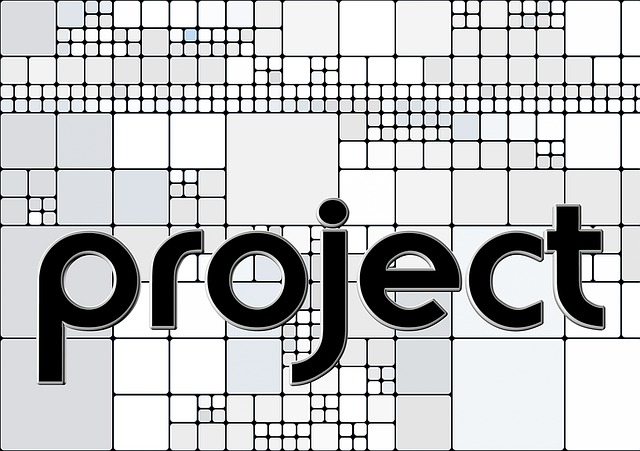 Create tasks for teams or individuals (including yourself) and organize them into shareable projects. You can use Asana to set deadlines so your team always produces timely deliverables.
Create tasks for teams or individuals (including yourself) and organize them into shareable projects. You can use Asana to set deadlines so your team always produces timely deliverables.
The application can access files in Dropbox or Google Drive as well as your local machine. You can also use the voting function to give your staff a chance to voice their opinion about various ideas and decisions that emerge during the course of work.
Communication
Engage in conversations with other team members and discuss projects and progress on various tasks. Managers can see those conversations as well as the overall progress from an easy-to-use dashboard.
Views
View projects and tasks from multiple perspectives using Asana’s innovative interface. Regardless of whether you set to-do lists or check your progress via a chart, you can always get a clear view of your company’s operation.
Integrate Asana with your calendar to stay on top of your responsibilities and the deadlines that apply to your team. You can also choose which updates come to your inbox instead of getting flooded with unwanted messages.
Team Management
 Create a task in Asana and assign an owner to it, so everyone knows who’s in charge. Team members can see all their responsibilities when they log into the application, which gives them a chance to understand their obligations and direct their activities.
Create a task in Asana and assign an owner to it, so everyone knows who’s in charge. Team members can see all their responsibilities when they log into the application, which gives them a chance to understand their obligations and direct their activities.
Team management functions allow employees to include vendors and contractors in their conversations as well as other stakeholders, including partners.
Integration
Asana has native compatibility with online storage services as well as Google’s Chrome web browser. You can get more integration options if you sign up for the premium version, but that depends on your financial capability.
Currently, a subscription for a team of 15 members costs $84 monthly, and a team of 50 members costs $417 per month. Of course, those prices can change at any time.
Admin Controls
Users with administrative permissions can enable and disable any of its functions on either a per-user or group basis. For example, the system admin for your organization can add and remove team members and enable and disable features such as SSO, SAML, and data export.
Task Dependencies
Asana supports task dependencies. You can create tasks that depend on the completion of other tasks. Such a function gives you complete control over project execution.
Unlimited Dashboards
Your Asana dashboard gives you an oversight of an unlimited number of projects. Such capability means that the application can easily grow your business.
Why is it great?
 I believe you will love Asana because you can use it for free. As your company grows, you will likely want to add features by subscribing to one of the premium options. However, getting started costs nothing, making it a valuable tool for startups that have only a little cash to spare.
I believe you will love Asana because you can use it for free. As your company grows, you will likely want to add features by subscribing to one of the premium options. However, getting started costs nothing, making it a valuable tool for startups that have only a little cash to spare.
Managers who emphasize productivity enjoy having access to Asana. The application lets you efficiently track team and individual performance as well as the progress of tasks and projects.
One of the great options that Asana provides is the ability to monitor what your remote workers are doing. As more companies depend on telecommuting, Asana plays an increasingly important role in the support of such a business model.
Limitations
Before you sign up for Asana, you should understand that it does have a couple limitations. For example, the application offers no off-line functionality. Team members who travel to areas with little or no access to the Internet cannot use the application.
Also, the application has a considerable learning curve, so you should expect to spend time on training and implementation. However, there are video tutorials that can help you and your team master Asana.
Despite the ability of Asana to unify diverse teams, the application lacks integrated communications such as chat. But no problem – you can overcome this by configuring the application to work with other applications such as Slack or HipChat.
Conclusion
Asana puts potent productivity tools in the hands of business owners and managers. The free service level gives companies the chance to profit from the application until they become large enough to pay for premium packages. Asana makes project and team management easy and efficient.
What about you?
Have you used Asana? How do you rate it?
What other productivity app have you used and liked? Share your thoughts!
About the author
 Jill Phillips is a freelance writer and content manager from Buffalo, NY. She is an aspiring entrepreneur and tech enthusiast who loves to share her insight on various topics.
Jill Phillips is a freelance writer and content manager from Buffalo, NY. She is an aspiring entrepreneur and tech enthusiast who loves to share her insight on various topics.
When she is not writing, Jill enjoys taking photos and hiking with her dog.
Connect with Jill via Twitter @jillphlps

Leave a Reply