How to Delete a Facebook Page

Note: I originally published this tutorial in 2011, and it is Blogging Bistro’s most-visited post. That’s why you’ll see a lot of comments from years gone by. I update this tutorial regularly to reflect Facebook’s changes. This is the 2020 update.
Fed up with Facebook’s ever-increasing stranglehold on the organic reach of brand pages, many page admins are washing their hands of Facebook altogether.
If you’re in that camp or you don’t use your business page any longer, you may want to delete it.
I advise using a desktop/laptop computer to delete your Facebook page. It’s much easier than attempting to do it via a tablet or smartphone.
How to unpublish your page without deleting it
If you aren’t certain whether you want to permanently delete your page, you can “unpublish” it (make it private so only page admins can view it).
Note: Only Page admins can unpublish a Page.
Here’s how:
Log in to the Facebook page you administer.
Click “Settings” in the upper righthand corner of your screen.
From the “General” settings (the first one on the list), find the “Page Visibility” setting (it’s the first one). Click the pencil icon to edit.
Click the “Unpublish Page” radio button and then click “Save Changes.”
How to delete a Facebook brand/fan page
Log in to the Facebook page you administer. Note: You MUST be a Page administrator in order to delete a Page.
Click “Settings” in the upper righthand corner of your screen.
From the “General” settings (the first one on the list), scroll to the bottom of the list of options and locate “Remove Page.” Click the pencil icon to edit.
![]() A pop-up notice will inform you that if you delete your page, you have a grace period of 14 days in which you can restore it. (Unsure whether that means 14 calendar days or 14 business days.)
A pop-up notice will inform you that if you delete your page, you have a grace period of 14 days in which you can restore it. (Unsure whether that means 14 calendar days or 14 business days.)
After the 14-day grace period, you’ll be asked to confirm that you want to permanently delete your page.
If you are certain you want to remove your page and begin the 14 day grace period, click the link that says “Delete [name of your page]” and then click “Save Changes.”
Can I re-use my custom Facebook page address?
People often ask me:
“If I delete my page, will Facebook release my username (page URL/address) so I can re-use the same name on another page I create?”
I have not received a reliable answer to this question. People who’ve deleted pages have told me they’ve tried to use the same username (web address) and have been unable to. If anyone knows how long Facebook holds on to the usernames of deleted pages, please share that info.

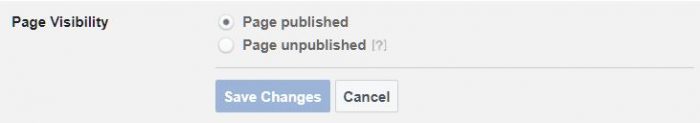
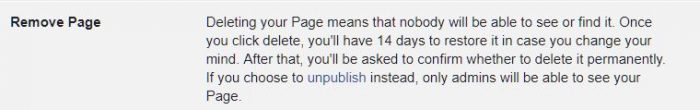
There is a brand page on Facebook for our business that was set up by an account that has since been deleted. The page is now floating about without any admin access. We need to delete this page as we have set up a new one, but can see no option to do so. Have tried contacting Facebook to report the page but to no avail- do you have any suggestions?
There is a brand page on Facebook for our business that was set up by an account that has since been deleted. The page is now floating about without any admin access. We need to delete this page as we have set up a new one, but can see no option to do so. Have tried contacting Facebook to report the page but to no avail- do you have any suggestions?
Sorry I can’t help. Facebook requires you to have admin access in order to delete a page. And their so-called customer service is non-existent, as far as I can tell (unless you spend $$ on ads — they DO respond to you then).
Sorry I can’t help. Facebook requires you to have admin access in order to delete a page. And their so-called customer service is non-existent, as far as I can tell (unless you spend $$ on ads — they DO respond to you then).
Thanks so much for your helpful information!
Thanks so much for your helpful information!
Suggest Edits
Close
CategoryAdd a categoryEdit
YesNo
Company
Remove
Select the most specific category that describes Choir Director at Messiah Luth.
Official PageAdd an official Page
The above is the ONLY thing that appears when I click on “edit page” in my attempts to delete a company page that I did not intend to create. Can anyone help me here???
Suggest Edits
Close
CategoryAdd a categoryEdit
YesNo
Company
Remove
Select the most specific category that describes Choir Director at Messiah Luth.
Official PageAdd an official Page
The above is the ONLY thing that appears when I click on “edit page” in my attempts to delete a company page that I did not intend to create. Can anyone help me here???
Kay, Are you using a PC or Mac to do the page deletion process? The instructions won’t work on a tablet or smartphone, but they should work fine on a PC.
Kay, Are you using a PC or Mac to do the page deletion process? The instructions won’t work on a tablet or smartphone, but they should work fine on a PC.
thank you so much it works really great
thank you so much it works really great
I had deleted my account, in last year but I want to use it again. what I should to do?
please help me
I had deleted my account, in last year but I want to use it again. what I should to do?
please help me
If you deleted your Facebook account, you will need to create a new one. I suggest using a different email address than the one you used for your previous account.
If you deleted your Facebook account, you will need to create a new one. I suggest using a different email address than the one you used for your previous account.
i want to ask
i convert my facebook profile into fans page , if I delete my fans page ,then my account was deleted or return into my previous facebook profile?
please help me
i want to ask
i convert my facebook profile into fans page , if I delete my fans page ,then my account was deleted or return into my previous facebook profile?
please help me
If you converted your profile into a page, that would mean the profile was deleted. Then, if you deleted your page, that would mean both your page and profile are gone. If that’s what you did, you will likely have to start a new profile, as the old profile was already converted to a page and there’s nothing to revert back to.
If you converted your profile into a page, that would mean the profile was deleted. Then, if you deleted your page, that would mean both your page and profile are gone. If that’s what you did, you will likely have to start a new profile, as the old profile was already converted to a page and there’s nothing to revert back to.
thanks My brother
thanks My brother
thanks :DD
thanks :DD
I am sooo frustrated! Why does anyone have a Facebook account? I created a business page for a friend from my personal account. I never published it, but it did get published. So I deleted it and thought all was well. It’s still there. My friend no longer owns the company, the new owner wants the page deleted. HELP!!!!
Yae, Do you still have admin access to the page? If so, you can delete it. If not, you will need to attempt to contact Facebook to have them delete it. Good luck!
Hi Laura!
I recently turned my personal facebook account into a business page. What actually I wanted to do was to leave my personal account intact and to create a new page for my B&B small business and to “copy paste” there my friends and likes. Now I am affraid my personal acoount will be gone forever and I will remain with my business account only? If I try now to reverse the procedure or to shut down the new business page(I am still under tge 14-days period), could my personal account to be deleted as well?! What would you suggest me to do now ?! Thank you in advance! 🙂
Gewrgio,
That is a difficult dilemma. I agree that you could easily get “stuck” since you converted your personal profile to a page. I believe Facebook requires you to have a personal account (for login purposes) in order to create a page, so you might consider creating a new account with a DIFFERENT email and username than your current one. You don’t have to use the personal profile; just use it to log in and then create a new Page from within that account.
You may run into another issue — the custom page address. If you’re planning to give the page you create the name of your B&B and your current page already uses that name, Facebook will not allow you to use that same web address (which they also call “username”). Facebook does allow you to “merge” pages — do a search from their Help desk to learn more about how that works.
I recommend keeping your current page active until you get the new one set up and running the way you want it. I wish you the best — let me know how things turn out!
[…] Source: How to delete a Facebook Business or Fan Page | Blogging Bistro […]
[…] Source: How to delete a Facebook Business or Fan Page | Blogging Bistro […]
Laura, on my FB page, I sought but could not find the Page Visibility option under Settings. I’d like to unpublish it. Could this have changed since this post was updated almost a year ago? Thanks for your help.
Katherine,
It’s still there. At least, it is on the Pages I admin. Under Settings, go to “General” (first one on the list). “Page Visibility” is the second item listed in the General Settings. Click “Edit,” check the box that says “Unpublish Page” and Save Changes.
Thank you for responding! So weird, it’s just not there. That was one of the places I looked before. Under General Settings, mine shows in order: Name, Username, Contact, and so on. I’m stumped.
I checked again and I’m wondering if you’re looking at the settings for your personal profile, based on the list you gave me. You need to use Facebook as your (fan) Page and look at the Page settings.
Thank you so much for the sharing helpful information.
Thanks for this. Do you know how to delete FAKE fans? We have nearly 900 people from Turkey who spammed our page. Thanks.
Jules, To delete fake fans, log in to your Page and select the Settings tab. Then select “People and Other Pages” from the list in the lefthand sidebar. Check the boxes next to the people you want to delete, then select “Remove from Page Likes” from the gear icon. Click “Confirm.” I don’t know how many people at one time you can remove. You might try removing them in batches of 50 and see if Facebook accepts that. Good luck!
Laura! Strange but I never saw this until today! I did all that you suggested quite a while ago and I took the same steps you outlined here. But, the problem is that FB doesn’t show ALL fan names, only several hundred so there’s no way for me to remove at least 900 more fake fans from Turkey. Thanks again for your insights. Jules
hi
i just want to ask, how do delete all my post or photos in my fan page with out deleting my fan page,,
Allan,
This is straight from Facebook’s Help Center:
To hide or delete a post from your Page:
Go to the post on your Page’s timeline.
Click in the top-right corner.
Select Hide from timeline or Delete from Page.
I spent an hour trying to delete business page at a company I no longer work for. Found this page took me 1 minute. Thsnks
hello, if I delete a business page and one of the other admins of the page wants to re-instate it, can they do so? I am the creator of the page and assigned other admins to it. I do not want them to be able to re-instate it as there is a dispute going on.
If you are the creator of the page, it would probably be a good idea to first remove the other admins (if you are legally allowed to do that). Then delete the page.